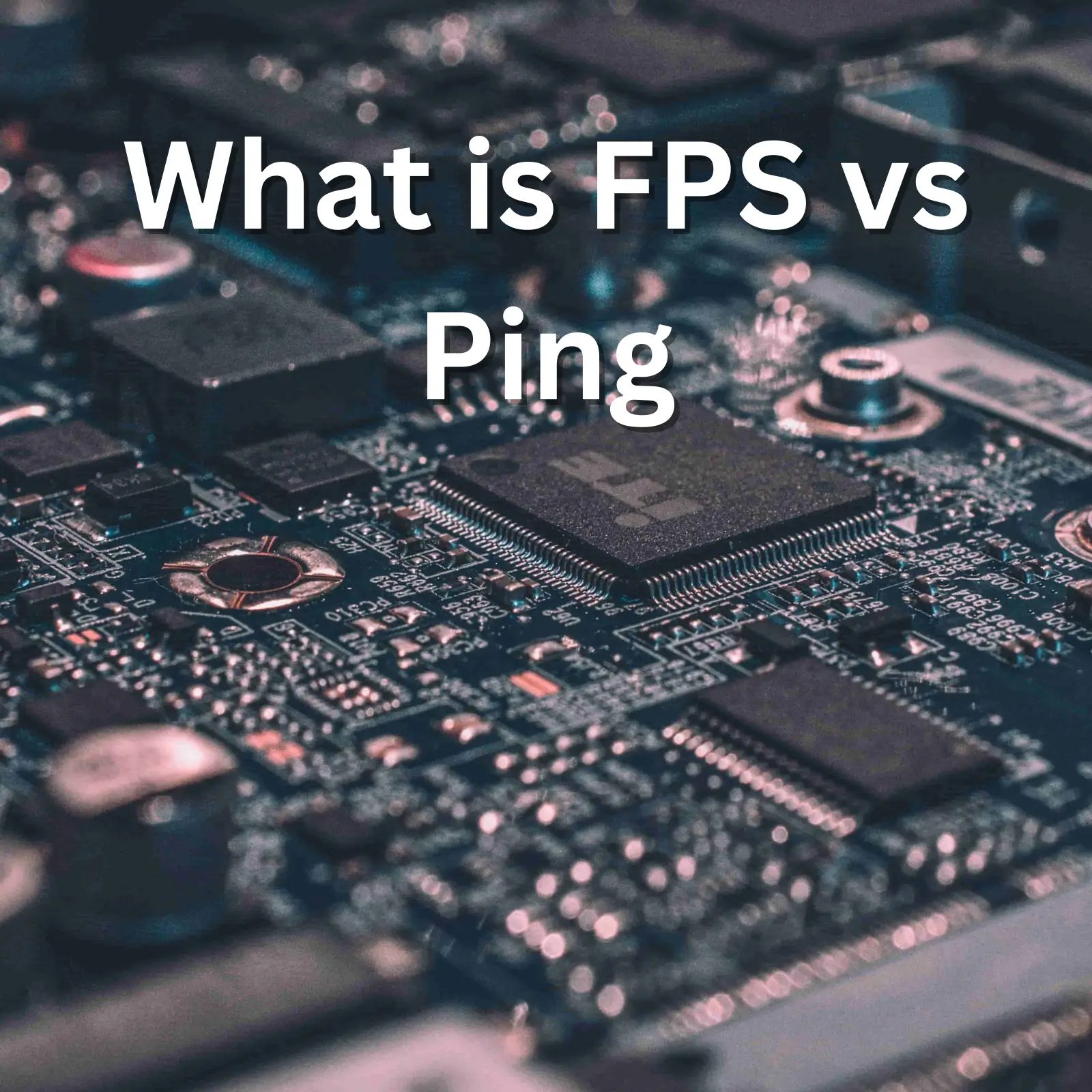
Introduction
If you’re suffering from low FPS or high ping, then you know how frustrating it can be to want to enjoy your favorite game but facing constant issues like stuttering, input lag, crashes and so on.
These issues are not that uncommon and there are a bunch of common problems that happen to everyone so don’t worry, we can help you out.
What is FPS
Frame rate or FPS (Frames Per Second) is one of the most common ways to measure how well a game runs. It’s one of the first things anyone ever learns about graphics performance and it essentially boils down to how many frames are shown every second, with higher FPS being good and lower FPS meaning that the computer is struggling to output enough frames fast enough.
Games running below 30FPS are widely considered to be “unplayable” because of choppy animations and inconsistent gameplay, it’s very important to be able to at least hit 30FPS or you will not enjoy your game.
Most games are developed with 60FPS as the standard, with higher or lower frame rates sometimes tolerated in different genres. Strategy, RPG games might be able to get away with 30FPS while shooters, fighters and action games generally require at least 60FPS.
There are many factors that come into play and can cause low FPS, let’s talk about some of the more common reasons for bad performance and how to fix them so you don’t suffer from low frame rates in your games.
What is Ping
Ping is a computer’s way of measuring how long a message takes to travel from a host to another IP (Internet Protocol), ping is an important factor in determining a network’s speed and how stable it is.
Pinging a server repeatedly tells us how many microseconds it takes for a 1kb file to be sent between your computer and a server. High ping can mean different things but the most important thing for gamers is that it tells us how good your connection to the game’s server is.
Usually ping below 40ms is almost unnoticeable, but after that you can kind of feel it very similar to input lag, with anything more than 100ms being noticeable.
What’s the difference between FPS and Ping
Both low FPS and high Ping will cause problems, eventually making a game unplayable, but they’re not the same thing. Low FPS means that your computer hardware is struggling to render the game fast enough, while high Ping means that your internet connection is slow or faulty.
Both will cause serious problems but they’re solved in different ways, let’s talk about them in detail so you know what to do in each case.
Most common reasons for low FPS
Low fps means there is something wrong with your hardware, let’s take a look at some of the more common issues faced by gamers.
Using a Weak GPU

Having a weak GPU is probably the number one reason for why your game is running slow or stuttering. A GPU (Graphics Processing Unit) is the most important part when it comes to rendering 3D content so it makes sense.
Depending on what your computer is like, it might not even have a dedicated GPU. A dedicated GPU is an actual physical card with its own parts (memory, chip, heat sink) that is inside the computer. Most non-gaming laptops and cheaper computers don’t have a dedicated GPU so they rely on the CPU also running 3D applications using the integrated GPU included with most modern CPUs.
This can cause some big problems, because the CPU has to do two tasks, on one hand it has to perform all the usual CPU work that every computer needs but now it also has to dedicate extra resources to render 3D graphics.
This means that unless your CPU is way faster than whatever game you’re trying to run you will usually struggle to play games at stable or high FPS, and some times even if you have a super strong and new CPU your game might stutter a bit because the CPU is doing so much.
This is not a problem for office computers and laptops that barely need to do 3D rendering, but for gamers we need a dedicated GPU, so research if you can buy and install one on your PC (you can’t install a dedicated GPU on a laptop, gaming laptops have special miniature GPU already installed).
Upgrading your GPU should be the first thing you consider upgrading if you want to increase FPS in your games.
Using a Weak CPU
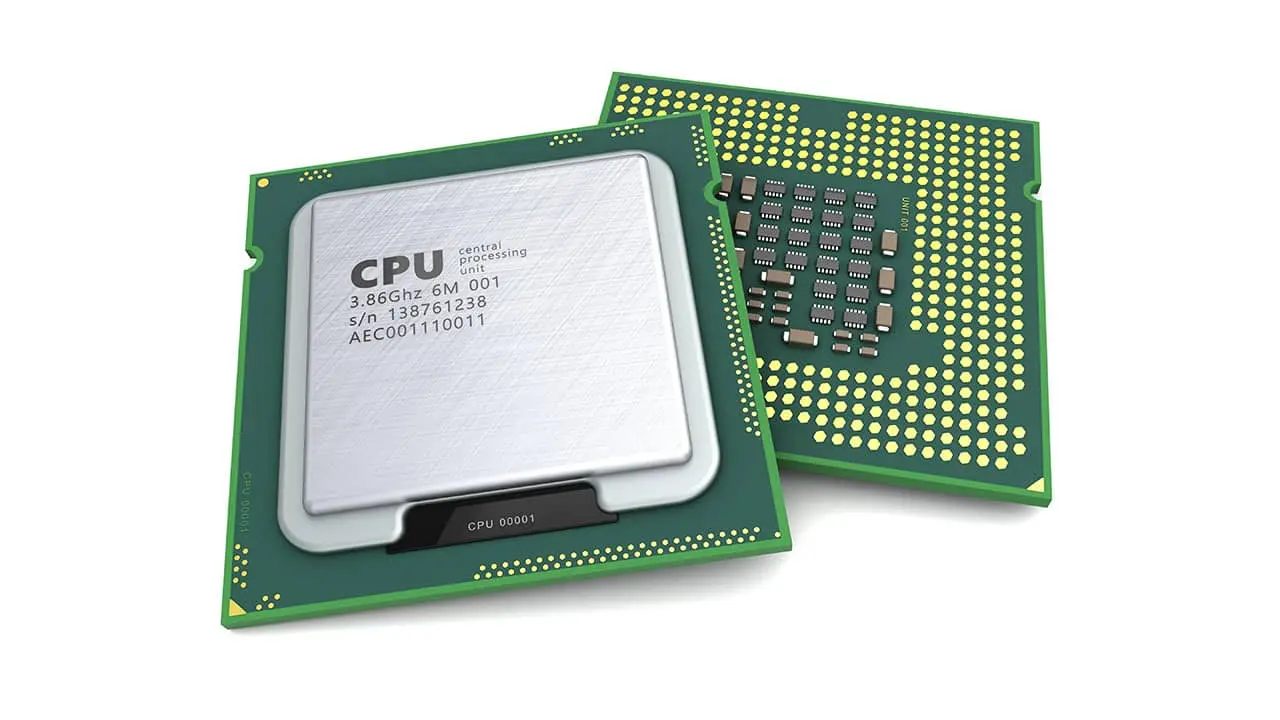
Having a weak CPU is another common problem that gamers face when running modern games in older systems. Most of the time even 5-year-old CPUs can kind of run lightweight games and applications without much problems.
But a slow CPU will “bottleneck” your computer when running a game, so even if you have a RTX 4080 if you pair it with an older CPU from 2013 you will face stutters and low FPS depending on the game.
Some games lean more or less on having a strong CPU, with strategy and physics-based games often being very demanding on your CPU for example.
Upgrading your CPU can be as simple as buying a new one and installing it on your PC, just make sure to check out your motherboard’s manual for compatible chips.
If you have a laptop then you’re out of luck, you’re only option is to buy another laptop with a stronger CPU.
Lack of Memory ( or Slow RAM)
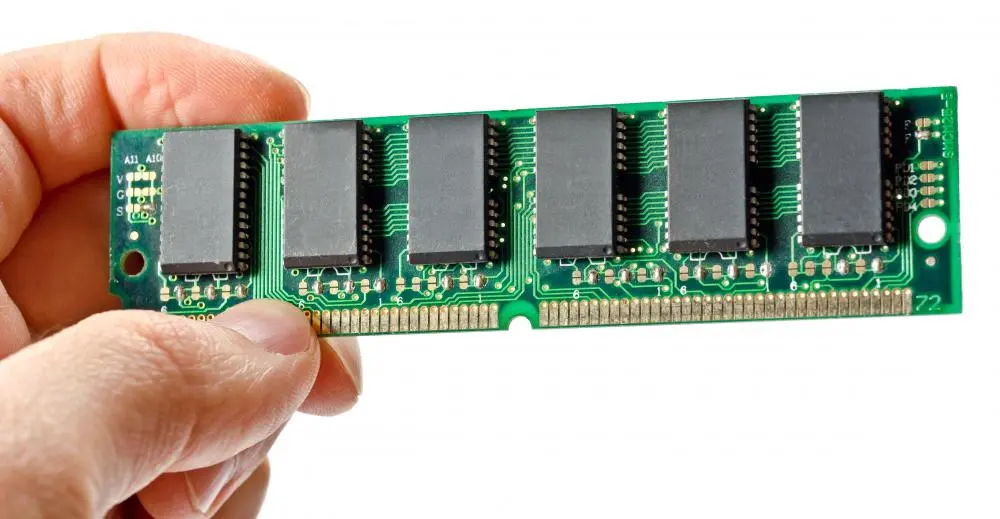
Computers need memory to store programs and to execute them, memory is commonly divided in RAM (Random Access Memory) and ROM(Read-Only Memory.
RAM is normally used to store user and application data; this memory is very fast and is deleted after you shut down your computer. In the past RAM was a precious resource which meant that for everything not vital for your computer data was stored in ROM.
ROM is slower, or at least it used to be. In the past this took the form of magnetic disk drives that stored images, music and more. Nowadays with the advent of cheap SSDs ROM is way faster than it used to be so everything loads quite fast.
As you can see if you don’t have enough memory your computer will start storing vital application data in ROM instead of RAM, this means that every time the computer “swaps” data from one to the other there can be stutters.
The good news is that out of all the problems this is one of the easiest to fix, just buy more RAM or faster ROM. Every PC and Laptop can usually be upgraded with more RAM or ROM.
Results can be amazing; you can upgrade any 10-year-old computer with new memory and you will be surprised at how fast it runs!
Most common reasons for low Ping
There are way too many reasons why your Ping could be high, but we’re going to try and narrow it down to a bunch that we think are the most common.
Your ISP is having problems
Your ISP (Internet Service Provider) ultimately is the number one factor in ping, different ISPs offer different connections and those can be good or bad.
Most ISPs advertise their download and upload speeds but barely any tell you how much ping you can expect and at what hours. This means a lot of people don’t even know what their ping is!
Make sure to shop around different ISPs and research online about their ping before deciding on an ISP, it’s an important thing for gamers.
At the end of the day changing ISPs can be your only option if you’re having high ping.
You’re using Wi-Fi instead of a wired connection
If you’re connected to the internet using Wi-Fi instead of a physical ethernet cable then you’re bound to face some problems eventually. Wi-Fi is convenient but it’s prone to interference from other devices and even walls.
Even the best and most expensive routers in the world can never reach the stability of having a wired ethernet connection, so consider running a cable into your computer or moving closer to your router.
Someone in your house is downloading or streaming a lot
If you share your connection with someone, even if you’re using an ethernet cable you can suffer from high Ping thanks to the other users hogging all the bandwidth.
The easiest way to think about this is, a highway. If there are too many cars trying to drive though a highway, eventually the congestion will slow down traffic down to a crawl. Well, it’s the same for bandwidth and download speed.
Try and play when no one is streaming or downloading a big file. Or otherwise consider setting up QoL in your router to handle the bandwidth in your shared connection.