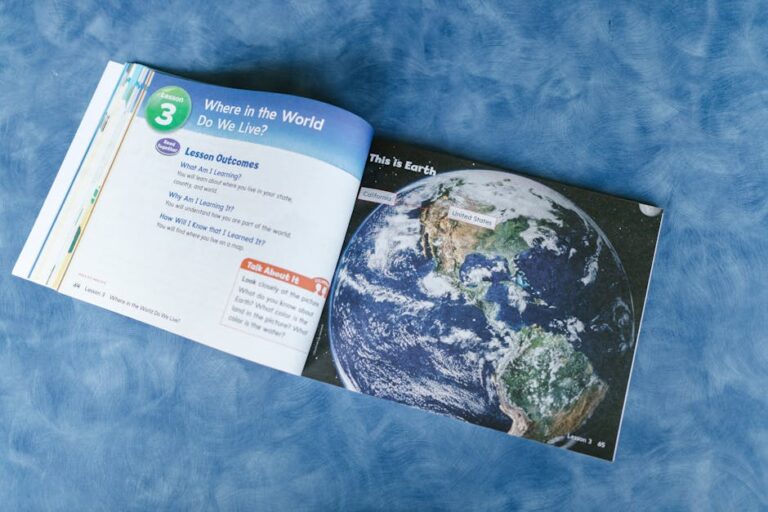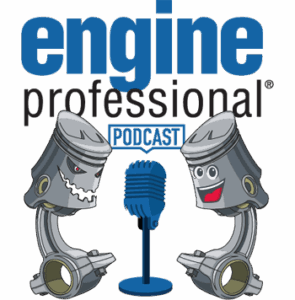The Window to Your Virtual World: Decoding Gaming Monitor Technology
In the ever-evolving landscape of Gaming Hardware, components like Graphics Cards and processors often steal the spotlight. Yet, the most powerful Gaming PC or the latest console is incomplete without a display capable of translating that power into a visually stunning and responsive experience. The gaming monitor is your window into the sprawling worlds of AAA Games, the fast-paced arenas of Competitive Gaming, and the creative sandboxes of Indie Games. It’s a critical piece of the puzzle that directly impacts everything from your immersion in a cinematic RPG Game to your reaction time in a twitch-based FPS Game. As technology races forward, with refresh rates pushing past 300Hz and resolutions reaching new heights of clarity, understanding the nuances of monitor specifications has never been more important. This guide will serve as a comprehensive deep dive, breaking down the core pillars of monitor technology, exploring advanced features, and providing actionable insights to help you choose the perfect display for your PC Gaming or Console Gaming setup.
Section 1: The Core Pillars of a Modern Gaming Monitor
Before diving into niche features and bleeding-edge tech, it’s essential to grasp the four fundamental specifications that define a gaming monitor’s performance. These pillars—Resolution, Refresh Rate, Response Time, and Panel Type—work in concert to create the final image you see, and understanding their interplay is the first step toward making an informed decision.
Resolution: The Quest for Clarity (1080p vs. 1440p vs. 4K)
Resolution refers to the number of pixels on the screen, typically expressed as width by height. More pixels mean a sharper, more detailed image. The three most common resolutions in PC Gaming are:
- Full HD (1920×1080): The long-standing baseline. It’s the easiest to run, allowing even mid-range Graphics Cards to achieve high frame rates. It’s a popular choice in the Esports News and competitive scenes for games like Valorant and Counter-Strike News, where performance trumps visual fidelity.
- Quad HD (2560×1440): Often called 1440p, this is widely considered the “sweet spot” for modern gaming. It offers a significant and noticeable step up in sharpness from 1080p without the immense performance tax of 4K, making it a perfect match for a wide range of current-gen GPUs.
- Ultra HD (3840×2160): Commonly known as 4K, this resolution provides breathtaking detail and clarity, making it ideal for immersive, visually rich AAA Games and story-driven experiences. However, it demands a high-end GPU to maintain smooth frame rates, especially at high settings.
Refresh Rate: The Speed You See (Hz)
Measured in Hertz (Hz), the refresh rate is the number of times per second the monitor updates the image on the screen. A standard office monitor is 60Hz, but for gaming, higher is always better. A 144Hz monitor can display 144 frames per second (FPS), resulting in a dramatically smoother and more responsive feel compared to 60Hz. This is not just a “nice-to-have”; in fast-paced games like Call of Duty News or Apex Legends News, a higher refresh rate provides a tangible competitive advantage by reducing motion blur and allowing you to see and react to enemy movements faster. Today, we see monitors pushing to 240Hz, 360Hz, and even higher, catering specifically to the elite tier of Competitive Gaming.
Response Time: Eliminating Ghosting (ms)
Response time, measured in milliseconds (ms), is how quickly a pixel can change from one color to another (typically grey-to-grey). A slow response time can lead to “ghosting” or “smearing,” where a faint trail is visible behind fast-moving objects. For gaming, a response time of 5ms or less is recommended, with top-tier monitors boasting 1ms or even sub-1ms times. This specification is crucial for maintaining image clarity during rapid motion, ensuring that your view remains crisp and clear during a fast flick shot in an FPS Game or a high-speed turn in a racing sim equipped with Racing Wheels.
Panel Technology: The Soul of the Display (IPS vs. VA vs. TN)
The type of LCD panel used in a monitor dictates its core characteristics regarding color, speed, and viewing angles.

- TN (Twisted Nematic): The oldest of the three, TN panels are known for one thing: speed. They traditionally offer the fastest response times and highest refresh rates, making them a historical favorite for esports. Their drawback is weaker color reproduction and poor viewing angles.
- VA (Vertical Alignment): VA panels are the masters of contrast. They produce deep, inky blacks that make dark scenes in games and movies look incredible. Their response times have historically been slower than TN and IPS, sometimes leading to black smearing, but modern VA panels have improved significantly.
- IPS (In-Plane Switching): IPS panels are celebrated for their superior color accuracy and wide viewing angles. They offer the most vibrant and consistent colors, making games look their absolute best. While once slower than TN panels, modern “Fast IPS” technology now delivers response times and refresh rates that can compete with the best, making them the most popular all-around choice for gamers today.
Section 2: Advanced Features and Game-Changing Technologies
Beyond the core four, a suite of advanced technologies elevates a good monitor to a great one. These features refine the gaming experience, eliminating visual artifacts and unlocking new levels of immersion that are becoming central to modern Game Design and the expectations of the Gaming Community.
Adaptive Sync: Tearing Down Screen Tearing (G-Sync vs. FreeSync)
Screen tearing is a distracting visual artifact that occurs when your graphics card’s frame output is out of sync with your monitor’s refresh rate. Adaptive Sync technology solves this by allowing the monitor to dynamically adjust its refresh rate to match the FPS being produced by the GPU. This results in a perfectly smooth, tear-free experience. There are two main flavors:
- NVIDIA G-Sync: A proprietary technology requiring a dedicated hardware module inside the monitor. It generally offers a premium, highly consistent experience and is certified through rigorous testing.
- AMD FreeSync: An open standard that doesn’t require a special hardware module, making FreeSync monitors more common and affordable. NVIDIA now supports FreeSync on its cards through its “G-Sync Compatible” program, which certifies FreeSync monitors that meet its performance standards.
For any gamer, Adaptive Sync is a must-have feature. It’s a cornerstone of modern Gaming Tech that provides a universally better experience in everything from Battle Royale games to sprawling MMORPGs.
High Dynamic Range (HDR): A New Spectrum of Light
High Dynamic Range (HDR) expands the range of both contrast and color. A good HDR implementation allows for incredibly bright highlights and deep, detailed shadows to coexist in the same scene, creating a more realistic and impactful image. In a game, this means the sun will have a blinding glare, explosions will feel more visceral, and dark dungeons will be more atmospheric. HDR quality is certified by VESA’s DisplayHDR standard (e.g., DisplayHDR 400, 600, 1000), with higher numbers indicating better peak brightness and performance. As more titles in the world of Game Releases support HDR, it’s becoming a key feature for those seeking the ultimate visual fidelity.
Connectivity: HDMI 2.1, DisplayPort, and More
The ports on your monitor matter, especially for Console Gaming. For PC gamers, DisplayPort (1.4 or higher) has long been the standard for achieving high resolutions and refresh rates simultaneously. However, the advent of the PlayStation 5 and Xbox Series X has made HDMI 2.1 a critical feature. HDMI 2.1’s increased bandwidth is necessary to enable 4K resolution at a 120Hz refresh rate on these consoles, a key selling point highlighted in PlayStation News and Xbox News. When choosing a monitor, ensure it has the right ports to support the maximum performance of your chosen gaming platform.
Section 3: Matching the Monitor to Your Gaming Ecosystem
The “best” gaming monitor doesn’t exist in a vacuum; it’s the one that best complements your hardware, your playstyle, and your favorite games. A mismatched monitor can lead to a bottleneck where either your GPU is underutilized or your monitor’s capabilities are wasted. Creating a balanced setup is key to maximizing your investment and enjoyment.

The PC Gamer’s Dilemma: Balancing Your GPU and Monitor
Your graphics card is the engine that powers your gaming experience, and your monitor is the dashboard that displays its output. They must be in sync. Here’s a practical breakdown:
- Entry-Level to Mid-Range GPU (e.g., RTX 3060, RX 6600): These cards are perfect for 1080p gaming. Pairing them with a 1080p, 144Hz-240Hz monitor ensures you can max out your frame rates for a super-smooth experience in games like Fortnite News or League of Legends News without sacrificing settings. Attempting to run a 4K monitor with these cards would result in unplayably low FPS in most modern AAA Games.
- High-End GPU (e.g., RTX 4070, RX 7800 XT): This is the sweet spot for 1440p gaming. These cards have enough power to drive a 1440p monitor at high refresh rates (144Hz-175Hz), offering a perfect blend of visual detail and fluid performance. This is the ideal setup for the vast majority of dedicated PC gamers.
- Top-Tier GPU (e.g., RTX 4080, RTX 4090): If you own one of these powerhouse cards, you need a monitor that can keep up. A 4K, 144Hz+ monitor is the ideal pairing, allowing you to experience games with maximum visual fidelity and a high refresh rate. Alternatively, for esports purists, this level of GPU can drive a 1080p or 1440p monitor at extreme refresh rates (360Hz+).
Console Gaming on a Monitor: Unlocking PlayStation and Xbox Potential
Many console players are moving from TVs to monitors for the lower input lag and higher refresh rates. For PlayStation 5 and Xbox Series X owners, the key feature to look for is HDMI 2.1. This port is essential to unlock the consoles’ 120 FPS performance modes at both 1080p and 4K resolutions. A 1440p monitor can also be a great choice, as both consoles now support this resolution, providing a sharper image than 1080p without the cost of a full 4K display.
Section 4: Recommendations and Best Practices
Choosing a monitor involves trade-offs. Prioritizing one feature often means compromising on another, especially when working within a budget. Here are some recommendations based on different player archetypes.
For the Esports Athlete: Speed is Everything
If your gaming life revolves around titles like Valorant, Counter-Strike News, or Overwatch News, your priorities are clear: refresh rate and response time above all else.
- Recommendation: A 24-27 inch, 1080p monitor with a 240Hz or 360Hz refresh rate and a 1ms (or lower) response time.
- Why: At this level of play, resolution is secondary to maximizing frame rates and minimizing input lag. A smaller screen size also reduces the eye movement required to see the entire play area. An IPS panel is now viable, but a top-tier TN panel can still offer the absolute fastest response.
For the Immersive Explorer: Visuals are King
If you prefer to get lost in the stunning worlds of single-player RPG Games, cinematic adventures, and visually dense AAA Games, your focus should be on resolution and image quality.
- Recommendation: A 27-32 inch (or larger) 4K monitor with excellent HDR performance (DisplayHDR 600 or higher) and a high-contrast VA or color-accurate IPS panel.
- Why: For these experiences, the breathtaking detail of 4K and the stunning highlights of HDR create an unparalleled sense of immersion. A 60Hz-144Hz refresh rate is more than sufficient, as these games are often more about the spectacle than twitch reactions.
For the All-Rounder: The Sweet Spot
For the gamer who plays a wide variety of genres, from Battle Royale and MOBA Games like Dota 2 News to single-player epics, finding a balance is key.
- Recommendation: A 27-inch, 1440p monitor with a 144Hz-175Hz refresh rate and a Fast IPS panel.
- Why: This combination is the jack-of-all-trades in the Gaming Monitors market. 1440p is a sharp and detailed resolution that isn’t overly demanding on your GPU. 144Hz+ is fast enough for serious competitive play, and a quality IPS panel ensures all your games look vibrant and beautiful. It’s the most recommended configuration for a reason.
Conclusion: Your Portal to New Worlds
The gaming monitor is far more than a simple screen; it is the final and most crucial link in the chain between you and your virtual adventures. As we’ve seen, the ideal choice is a deeply personal one, contingent on your preferred games, your hardware, and your budget. By understanding the core pillars of resolution, refresh rate, response time, and panel type, and appreciating the impact of advanced features like Adaptive Sync and HDR, you are empowered to make a decision that truly enhances your gaming experience. Whether you’re chasing leaderboard glory in the latest FPS Game or marveling at the artistry of a new Game Release, the right monitor doesn’t just show you the game—it pulls you into it. Choose wisely, and you’ll unlock the full potential of your PC Gaming or Console Gaming setup.