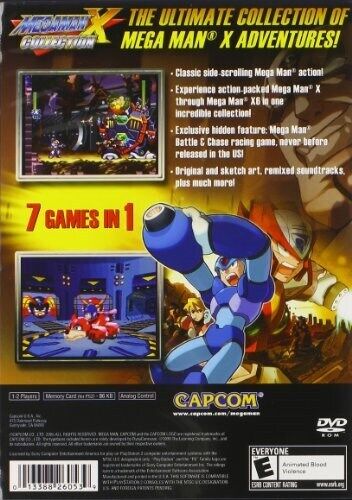The Evolving Battlefield of Gaming Laptop Displays
In the ever-advancing world of PC Gaming, the arms race for more power, better cooling, and sleeker designs has reached a fever pitch. For years, the conversation around Gaming Laptops was dominated by raw performance metrics: CPU clock speeds, VRAM capacity, and thermal throttling. However, the modern battlefield has a new focal point: the display. The screen is your window into the sprawling worlds of the latest AAA Games and the fast-twitch arenas of Competitive Gaming. Today, choosing a laptop is no longer just about the Graphics Cards inside; it’s about finding the perfect synergy between that GPU and the panel it powers. The debate has moved beyond simple specifications into a nuanced discussion of trade-offs. Is a 4K screen truly the pinnacle of portable gaming, or is the buttery smoothness of a high-refresh-rate 1080p panel the key to victory in FPS Games? This article dives deep into the technology, the trade-offs, and the practical realities of choosing the right display for your next mobile battlestation, ensuring your investment enhances every aspect of your gaming and creative life.
Section 1: Understanding the Core Pillars of a Gaming Display
Before you can choose the right screen, you need to understand the fundamental technologies that define its performance. The modern Gaming Hardware landscape offers a dazzling array of options, each with distinct advantages. Navigating this requires a clear understanding of resolution, refresh rate, response time, and the underlying panel technology. These elements work in concert to create your visual experience, and an imbalance in one can compromise the others.
Resolution: The Quest for Clarity (1080p vs. 1440p vs. 4K)
Resolution refers to the number of pixels on a screen, dictating the sharpness and detail of an image. For years, Full HD (1920×1080 or 1080p) was the undisputed king for Gaming Laptops, offering a great balance of visual quality and achievable frame rates. It remains a fantastic choice, especially for competitive players who prioritize frames per second (FPS) above all else in games like Valorant or Counter-Strike.
- Full HD (1080p): The performance champion. It’s the easiest resolution for modern GPUs to drive, allowing for ultra-high frame rates that are ideal for high-refresh-rate panels (240Hz+). On smaller laptop screens (15 inches), the pixel density is still quite sharp.
- Quad HD (1440p): Often called the “sweet spot” for modern PC Gaming. At 2560×1440, QHD offers a significant step up in visual fidelity and sharpness over 1080p without the punishing performance demands of 4K. It’s the perfect match for upper mid-range to high-end GPUs like the NVIDIA RTX 4070 and above, providing a sublime experience in visually rich RPG Games.
- Ultra HD (4K): The pinnacle of detail. At 3840×2160, 4K boasts four times the pixels of 1080p, delivering breathtakingly crisp images. This is a game-changer for content creation, video editing, and enjoying media. However, gaming at native 4K is incredibly demanding and requires a top-of-the-line mobile GPU (like an RTX 4080 or 4090) to achieve smooth frame rates in the latest Game Releases.
Refresh Rate and Response Time: The Pursuit of Smoothness
If resolution is about detail, refresh rate is about motion. Measured in Hertz (Hz), it indicates how many times per second the screen updates the image. A standard display is 60Hz, but gaming panels start at 120Hz and can go up to 360Hz or even higher. A higher refresh rate results in smoother, more fluid motion, which is a massive competitive advantage in fast-paced titles. It reduces motion blur and makes tracking targets easier. Paired with this is response time, which measures how quickly a pixel can change color. A low response time (under 5ms) is crucial to prevent “ghosting” or smearing during fast action, a common topic of discussion in the Gaming Community.
Panel Technology: The Soul of the Image (IPS, OLED, Mini-LED)
The type of panel used in a laptop display dramatically affects color, contrast, and viewing angles.
- IPS (In-Plane Switching): The long-standing champion for gaming. IPS panels offer excellent color accuracy and wide viewing angles. Modern gaming IPS panels have achieved very fast response times, making them a reliable all-around choice.
- OLED (Organic Light Emitting Diode): The contrast king. Because each pixel is its own light source, OLEDs can achieve true, perfect blacks by simply turning pixels off. This results in an infinite contrast ratio and incredibly vibrant, punchy colors. They also have near-instantaneous response times, making them fantastic for gaming. The primary concerns are the potential for burn-in (though modern mitigation techniques have made this less of an issue) and typically lower peak brightness than their counterparts.
- Mini-LED: The best of both worlds. Mini-LED is a sophisticated backlighting technology for LCD screens that uses thousands of tiny LEDs grouped into dimming zones. This allows for much deeper blacks and higher contrast than traditional IPS panels, approaching OLED quality without the risk of burn-in. It’s a premium feature found in high-end Gaming Laptops.
Section 2: The Performance Equation: Matching Your GPU to Your Screen
The most common pitfall in buying a gaming laptop is creating a performance mismatch. A stunning 4K OLED display is wasted if the GPU can’t run games at a playable frame rate at that resolution. Understanding this balance is the single most important piece of Gaming Tech knowledge a buyer can have.

The GPU Bottleneck: A 4K Screen with a Mid-Range Heart
Let’s consider a real-world scenario. A consumer is looking at two laptops, both equipped with an NVIDIA GeForce RTX 4060, a very capable mid-range GPU.
- Laptop A: 15.6-inch 1080p 165Hz IPS display.
- Laptop B: 15.6-inch 4K 60Hz OLED display.
For someone focused purely on gaming, Laptop A is the vastly superior choice. In a demanding title from the latest Game Releases, like Alan Wake 2, the RTX 4060 might achieve the following performance (approximate):
- At 1080p (High Settings): ~70-80 FPS. This is a smooth, highly playable experience that takes advantage of the 165Hz panel.
- At 4K (Low-Medium Settings with DLSS): ~30-40 FPS. To even hit this, you’d need to drop settings significantly and rely on upscaling technology like DLSS. The game will look sharp when standing still, but the low frame rate will feel choppy and unresponsive.
In this case, the 4K screen on Laptop B becomes an expensive liability for gaming, forcing the user to either play at a non-native resolution (which can look blurry) or endure a subpar experience. This is a critical insight often missed in mainstream Gaming News which may focus only on the “4K” marketing term.
The 1440p “Sweet Spot” for High-End Gaming
This is where Quad HD (1440p) shines. For laptops equipped with powerful Graphics Cards like the RTX 4070, 4080, or their AMD equivalents, a 1440p panel with a high refresh rate (144Hz-240Hz) represents the perfect equilibrium. It provides a noticeable clarity boost over 1080p, making game worlds in titles like Cyberpunk 2077 or Starfield feel more immersive and detailed. At the same time, these GPUs are powerful enough to drive demanding games well over 60 FPS, and often over 100 FPS, at this resolution, taking full advantage of the high refresh rate. This combination is arguably the peak of the modern mobile PC Gaming experience.
Unlocking Hidden Power: MUX Switches and Advanced Optimus
To squeeze every last frame out of your hardware, look for a feature called a MUX (Multiplexer) switch or NVIDIA’s Advanced Optimus. In many laptops, the dedicated GPU passes its frames through the CPU’s integrated graphics to save power, creating a slight performance bottleneck. A MUX switch allows the dedicated GPU to connect directly to the internal display, bypassing the integrated graphics entirely. This can boost FPS by 5-15%, a significant gain in Competitive Gaming. Advanced Optimus automates this process, switching seamlessly without requiring a system reboot.
Section 3: Beyond the Game: Displays for Creators and Hybrid Users
A Gaming Laptop is rarely just for gaming. It’s often a primary device for work, school, and creative pursuits. This is where the calculus of choosing a display shifts, and where high-resolution screens find their true calling.
The 4K Advantage in Productivity and Content Creation
While a 4K screen can be a performance burden for gaming, it’s an undeniable asset for productivity. The sheer pixel density provides an enormous amount of screen real estate.
- For Developers: A 4K screen allows you to have multiple code windows, documentation, and a running application visible simultaneously without feeling cramped. This is a huge boon for anyone working in Game Development with tools like Unreal Engine or Unity.
- For Video Editors: Editing 4K footage on a 4K screen is a 1:1 pixel experience. You can see your timeline, preview window, and effects panels in full detail, streamlining your workflow.
- For Artists and Designers: The detail afforded by 4K is invaluable for digital painting, 3D modeling, and graphic design, allowing you to see your work with pristine clarity.
OLED and Mini-LED: The Creator’s Dream Panel
For hybrid users who are both gamers and creators, panel technology becomes paramount. An OLED or high-quality Mini-LED display with excellent color accuracy (look for 100% DCI-P3 coverage) is a dream come true. The vibrant colors and perfect contrast make both games and creative projects pop. These panels are often factory-calibrated, ensuring that the colors you see on screen are true to life, a critical factor for professional photo and video work. This is the kind of hardware that bridges the gap between the Gaming Industry and the creative industries.

Practical Considerations: Battery Life, Scaling, and Cost
High-performance displays come with trade-offs. A 4K or high-refresh-rate panel consumes significantly more power than a standard 1080p 60Hz screen, which will drastically reduce battery life when you’re not plugged in. Furthermore, while Windows has improved its display scaling, some older applications may still have tiny, unreadable user interfaces on a 4K laptop screen. Finally, these premium panels add a significant cost to the laptop, so you must be sure you’ll actually benefit from the features you’re paying for.
Section 4: Recommendations for Different Types of Gamers
The “best” gaming laptop display is subjective and depends entirely on your priorities. Here are some tailored recommendations.
For the Esports Competitor (Apex Legends, League of Legends, Call of Duty)
Priority: Maximum FPS and minimum input lag.
Recommendation: A 1080p display with the highest possible refresh rate (240Hz or 360Hz) and the fastest response time you can find. At this level, visual fidelity is secondary to pure, unadulterated speed. Pair this with a powerful CPU and a GPU that can consistently push frames far beyond the screen’s refresh rate. Your entire setup, from your Gaming Mouse to your Gaming Keyboard, is built for speed, and your screen should be no different.
For the AAA Immersion Seeker (RPG Games, Action-Adventure)
Priority: Visual splendor, detail, and atmosphere.
Recommendation: A 1440p (QHD) display with a 120Hz or 165Hz refresh rate is the ideal choice. This provides a crisp, detailed image that brings massive game worlds to life, while the high refresh rate ensures gameplay remains fluid and responsive. An OLED or Mini-LED panel would elevate this experience even further with superior contrast and color. Make sure to pair it with a high-end GPU (RTX 4070 or higher).
For the Hybrid Gamer-Creator
Priority: A balance of speed, color accuracy, and resolution.
Recommendation: This is where a 4K 120Hz or a 1440p 165Hz OLED/Mini-LED panel truly shines. The 4K option gives you the best of both worlds: incredible detail for creative work and the ability to game at a lower resolution (like 1440p) to achieve high frame rates. The OLED/Mini-LED technology ensures your creative work is color-accurate and your games look stunningly vibrant. This is the premium, do-it-all option for those who need their laptop to be a master of all trades.
Conclusion: A Symphony of Pixels and Performance
The narrative that 1080p is obsolete or that 4K is the only path forward oversimplifies a deeply complex and personal choice. The best Gaming Laptop for you is one that achieves harmony between its components. The GPU, CPU, and display must work together like a well-rehearsed orchestra, not a collection of soloists. For the competitive gamer, that harmony is found in the blistering speed of a 1080p 360Hz panel. For the RPG enthusiast, it’s in the rich, detailed tapestry of a 1440p 165Hz screen. And for the creative professional who games, the sharp, color-accurate canvas of a 4K OLED display may be the perfect instrument. Before you buy, look beyond the marketing buzzwords. Consider the games you play, the work you do, and the experience you crave. The ultimate goal is not just to buy the most pixels, but to invest in the right pixels for you.