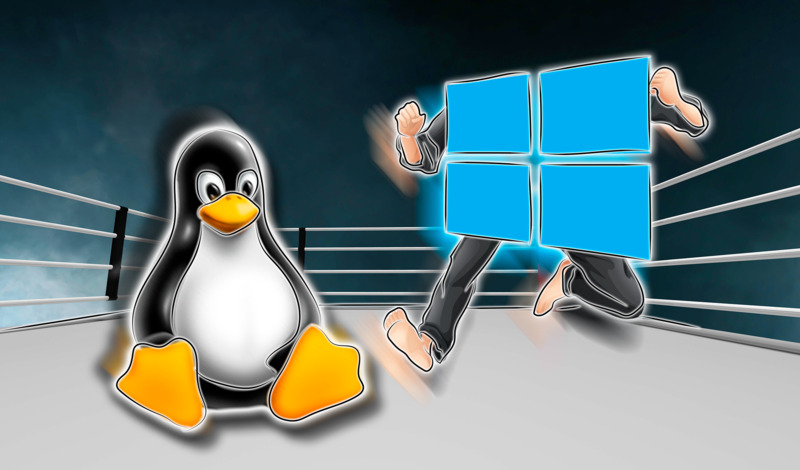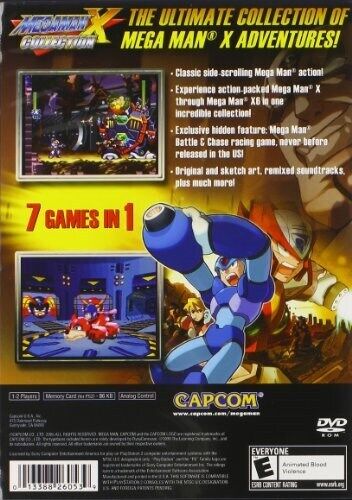The Shifting Landscape of PC Gaming
For decades, the world of PC Gaming has been inextricably linked to a single operating system: Microsoft Windows. This long-held axiom dictated hardware choices, developer priorities, and the very culture of gaming on a personal computer. However, a quiet revolution has been underway, spearheaded by Valve, the company behind the ubiquitous Steam platform. This revolution is powered by a transformative technology called Proton, a compatibility layer that allows thousands of Windows games to run on Linux-based operating systems with remarkable performance. The launch and massive success of the Steam Deck, a handheld gaming PC running a custom version of Linux, has thrust this technology into the spotlight, proving that a high-fidelity gaming experience is no longer exclusive to the Windows ecosystem. This article provides a comprehensive technical deep-dive into Steam Proton, exploring its inner workings, the vibrant community surrounding it, and its profound implications for the entire Gaming Industry.
What is Proton? The Technical Foundation of Linux Gaming
At its core, Proton is a compatibility layer designed to translate Windows-native game instructions into something a Linux-based system can understand and execute. It is not an emulator, which would simulate an entire Windows PC in software. Instead, Proton is a more efficient and direct translation tool, which is key to its impressive performance. Understanding its components reveals a masterpiece of open-source collaboration and engineering.
From WINE to Proton: An Evolution
Proton’s lineage can be traced directly to WINE (an acronym for “Wine Is Not an Emulator”), a long-standing open-source project with the same goal of running Windows applications on Unix-like operating systems. While powerful, WINE often required significant manual configuration, making it inaccessible for the average user. Valve recognized this and decided to build upon WINE’s foundation. They forked it, integrated a collection of powerful open-source tools directly into it, and seamlessly embedded the entire package into the Steam client. This new, supercharged version was named Proton.
Key components integrated by Valve include:
- DXVK & VKD3D-Proton: These are arguably the most critical pieces of the puzzle. Windows games primarily use Microsoft’s DirectX APIs (Application Programming Interfaces) for rendering graphics. Linux, however, uses open standards like OpenGL and, more importantly, Vulkan. DXVK translates DirectX 9, 10, and 11 calls into Vulkan calls, while VKD3D-Proton handles the newer DirectX 12. This real-time translation is what allows modern Graphics Cards from NVIDIA, AMD, and Intel to render complex scenes from AAA Games on Linux.
- FAudio & Other Libraries: Gaming isn’t just about graphics. Proton also includes libraries like FAudio to handle the translation of Windows audio APIs (like XAudio2) and manages input from Gaming Peripherals like Game Controllers, Gaming Mice, and Gaming Keyboards.
The Steam Deck Effect
The release of the Steam Deck was the catalyst that pushed Proton from a niche enthusiast tool to a mainstream technology. By shipping a popular piece of Gaming Hardware with SteamOS (a Linux distribution), Valve made a bold statement: Linux is a first-class gaming platform. The “Deck Verified” system, which rates games based on their compatibility and user experience on the device, is essentially a user-friendly frontend for Proton’s compatibility status. This initiative has incentivized developers to ensure their games work well with Proton, further accelerating its adoption and development. It effectively created a new category that blurs the lines between PC Gaming and Console Gaming.

The Proton Ecosystem: Official vs. Community Builds
The world of Proton is not monolithic. Users have a choice between the stable, official versions curated by Valve and more experimental, feature-rich builds developed by the community. Understanding the difference is key to troubleshooting and unlocking the best possible performance for your games.
Valve’s Official Proton
When you enable “Steam Play” in your Steam settings, you are using Valve’s official Proton builds. These are rigorously tested for stability and broad compatibility. Valve’s goal is to provide a consistent, “it just works” experience across the vast Steam library, from the latest Game Releases to beloved classics. Updates to official Proton are rolled out through the Steam client and often focus on fixing issues in highly popular titles and ensuring foundational technologies are robust. For most users and most games, the official Proton build is the recommended starting point.
Enter GE-Proton: The Community Powerhouse
While official Proton is excellent, its development cycle can be conservative. This is where community forks, most notably Proton-GE (maintained by a developer known as GloriousEggroll), come into play. GE-Proton exists to bridge the gap, offering bleeding-edge features and fixes that haven’t yet been incorporated into Valve’s official version. Common reasons to use GE-Proton include:
- Media Codec Support: Many games use proprietary video codecs for cutscenes (e.g., WMV, MF). Due to licensing issues, these cannot be included in Valve’s official builds. GE-Proton includes the necessary libraries, fixing the common “blank screen” or “static test pattern” issue during in-game cinematics.
- Bleeding-Edge Fixes: When a new MMORPG News item announces a major release, it might have launch-day issues on Linux. The community can often develop and integrate a patch into GE-Proton weeks or even months before an official fix is available. These patches can address everything from graphical glitches in specific RPG Games to input problems in fast-paced FPS Games.
- Upstream Patches: GE-Proton often incorporates the latest updates from its constituent parts—WINE, DXVK, etc.—before they are fully tested and integrated by Valve, giving users access to the very latest performance improvements and compatibility tweaks.
A Practical Guide: When to Use Which?
Navigating this choice is simpler than it sounds. The best practice is to always start with the latest official Proton version designated by Steam. If you encounter issues—the game won’t launch, cutscenes don’t play, or performance is poor—your next step should be to consult ProtonDB.com. This community-driven database contains user reports on game compatibility, often including specific Proton versions and launch options that solve common problems. If multiple reports suggest that a game runs best with GE-Proton, you can easily install it using a tool like ProtonUp-Qt and switch to it on a per-game basis within Steam’s properties menu.
Beyond Compatibility: Proton’s Ripple Effect on the Gaming Industry
Proton is more than just a clever piece of software; it’s a strategic initiative that is fundamentally altering the landscape of PC Gaming and challenging long-standing industry norms. Its impact extends far beyond the individual user’s machine, influencing developers, hardware manufacturers, and the very balance of power in the digital entertainment world.

Lowering the Barrier for Game Development
Historically, supporting Linux required developers to create and maintain a separate, native port of their game. This was often a costly and time-consuming process, especially for smaller Indie Games studios. Proton dramatically changes this equation. Now, developers using popular engines featured in Unity News or Unreal Engine News can focus on building a high-quality Windows version, confident that Proton will likely make it accessible to a growing Linux audience with little to no extra work. While this may lead to fewer truly native Linux ports, it has undeniably resulted in a far greater number of games being playable on the platform, from niche Strategy Games to massive online worlds.
A Challenge to Windows’ Dominance
Valve’s investment in Proton and SteamOS is a clear strategic move to reduce its dependency on Microsoft. By fostering a viable, open-source alternative for gaming, Valve ensures that its business is not beholden to the policies and priorities of the Windows Store or future versions of the Windows OS. This creates a healthier, more competitive market, which benefits consumers. This shift is also relevant in the broader tech conversation, influencing everything from the design of Gaming Laptops to the features included in next-generation Gaming Tech. It proves that a robust gaming ecosystem can thrive outside the walled gardens of Microsoft, Sony (PlayStation News), and Nintendo (Nintendo News).
The Future: Anti-Cheat and Remaining Hurdles
The single biggest remaining challenge for Proton has been anti-cheat software. Many popular multiplayer titles in the world of Competitive Gaming and Esports News—such as those covered in Valorant News or Call of Duty News—use aggressive, kernel-level anti-cheat solutions that have historically been incompatible with Proton’s translation layer. However, significant progress has been made. Valve has worked directly with major anti-cheat providers, including Easy Anti-Cheat (EAC) and BattlEye, to create Proton-compatible versions. It is now up to individual game developers to enable this support for their titles. Games like Apex Legends have done so successfully, proving it’s possible. The ongoing effort to solve this final major hurdle is a top priority for Valve and the Gaming Community.
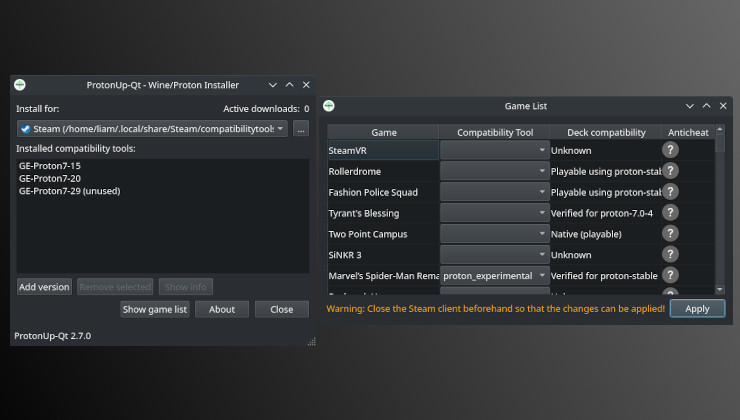
Practical Guide: Optimizing Your Linux Gaming Experience
Getting started with Proton is easy, but mastering it can unlock a new level of performance and compatibility. Following a few best practices and using the right tools can make all the difference between a frustrating experience and a seamless one.
Essential Tools and Resources
- ProtonDB (protondb.com): This should be your first stop before trying to run any new game. It is a massive crowd-sourced database where users submit reports on how well games run, which Proton version works best, and what launch options or tweaks are needed. It’s the community-driven equivalent of official Game Reviews, but focused purely on technical compatibility.
- ProtonUp-Qt: This simple graphical tool allows you to easily download, install, and manage different versions of GE-Proton and other compatibility tools, making the process of switching between them trivial.
- MangoHud & Goverlay: For those who love to monitor performance, MangoHud is the Linux equivalent of MSI Afterburner’s RivaTuner overlay. It can display your FPS, CPU/GPU temperatures and usage, frame timings, and more. Goverlay provides a simple GUI to configure it. This is essential for tweaking settings to get the most out of your Gaming PC and high-refresh-rate Gaming Monitors.
Common Pitfalls to Avoid
- Outdated Graphics Drivers: The Linux graphics stack, particularly the open-source Mesa drivers for AMD and Intel GPUs, evolves at a rapid pace. Performance improvements and critical bug fixes for Proton are released constantly. Staying on an old driver version is one of the most common sources of problems. Always ensure your system is up-to-date.
- Ignoring Launch Options: Often, a game’s entry on ProtonDB will list a specific launch command (e.g.,
%command% -dx11). These are not mere suggestions; they can be the key to fixing crashes, enabling features, or significantly boosting performance. Always try the recommended options. - Sticking to a Single Proton Version: Do not assume the latest version of Proton is always the best. Sometimes, regressions occur, or an older game, like something from the Retro Gaming era, may have better compatibility with an older, more stable Proton build. Experimentation is key.
Conclusion: A New Era for PC Gaming
Steam Proton represents a monumental achievement in open-source software and a paradigm shift for the PC Gaming world. It has transformed Linux from a platform for enthusiasts and tinkerers into a genuinely viable, high-performance gaming operating system accessible to everyone. By breaking the long-standing dependency on Windows, Valve has not only future-proofed its own platform but has also fostered a more diverse and competitive market. The continued collaboration between Valve’s engineers and the passionate global Gaming Community ensures that Proton will only continue to improve, breaking down the final barriers to compatibility. For gamers, this means more choice, more freedom, and the exciting reality that the future of PC gaming is more open than ever before.