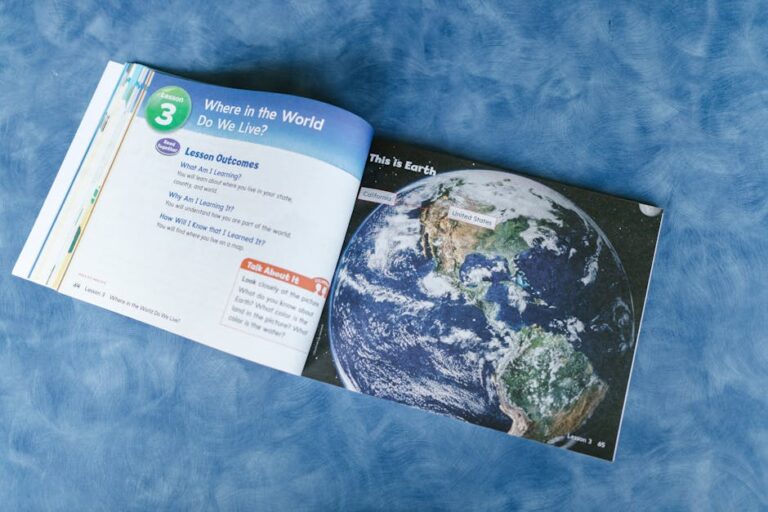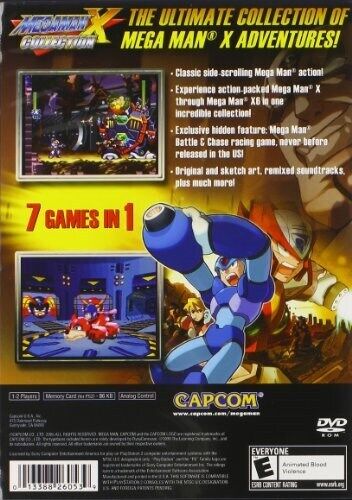The Gamer’s Window to Virtual Worlds
In the ever-evolving landscape of Gaming Hardware, the graphics card often steals the spotlight, promising god-tier frame rates and breathtaking visuals. However, even the most powerful Graphics Cards are rendered useless without a display capable of translating that raw power into a tangible, immersive experience. The gaming monitor is not just a peripheral; it is the critical window through which we experience every virtual world, every clutch play, and every cinematic moment. For both the seasoned veteran of PC Gaming and the dedicated Console Gaming enthusiast, selecting the right monitor is one of the most impactful upgrades you can make. The difference between a standard office display and a purpose-built gaming monitor is night and day, affecting everything from your reaction time in fast-paced FPS Games to your sense of immersion in sprawling RPG Games.
Recent advancements in display technology have pushed the boundaries of what’s possible, with terms like Mini-LED, OLED, 4K, and 240Hz becoming common in Gaming News. This explosion of innovation brings incredible choice but also potential confusion. This guide will demystify the complex world of Gaming Monitors, breaking down the core specifications, exploring the latest panel technologies, and providing actionable insights to help you choose the perfect display for your setup, whether you’re a competitive esports athlete or a casual weekend adventurer.
Section 1: The Core Pillars of a Gaming Monitor
Before diving into advanced features, it’s essential to understand the three fundamental specifications that define a gaming monitor’s performance: resolution, refresh rate, and response time. These pillars work in tandem to create a smooth, clear, and responsive image, and finding the right balance between them is key to an optimal gaming experience.
Resolution: The Quest for Clarity (1080p vs. 1440p vs. 4K)
Resolution refers to the number of pixels on the screen, typically expressed as width x height. More pixels mean a sharper, more detailed image. The three most common resolutions in PC Gaming are:
- 1080p (1920×1080): The long-standing standard, 1080p is the easiest to run, allowing even mid-range Gaming PCs to achieve high frame rates. It’s an excellent choice for Competitive Gaming, where performance often trumps visual fidelity, especially in titles featured in Valorant News or Counter-Strike News.
- 1440p (2560×1440): Often called QHD, 1440p is considered the current sweet spot for many gamers. It offers a significant step up in sharpness and detail over 1080p without the immense performance demands of 4K. This resolution is perfect for a 27-inch monitor, providing a high pixel density for crisp visuals in both AAA Games and indie titles.
- 4K (3840×2160): Also known as UHD, 4K delivers unparalleled image clarity and is the gold standard for immersive, cinematic gaming. The downside is the immense strain it puts on your GPU. To run modern Game Releases at 4K with a high frame rate, you’ll need a top-tier graphics card. It’s also a fantastic choice for the latest consoles like the PlayStation 5 and Xbox Series X, which are designed with 4K output in mind.
Refresh Rate: The Need for Speed (Hz)
Refresh rate, measured in Hertz (Hz), indicates how many times per second the monitor updates the image. A standard office monitor is 60Hz, but gaming monitors start at 144Hz and can go up to 360Hz or even higher. A higher refresh rate results in a smoother, more fluid motion, which is a game-changer for fast-paced action. The difference between 60Hz and 144Hz is immediately noticeable, providing a significant competitive advantage in games like Call of Duty and Apex Legends by reducing motion blur and improving tracking of fast-moving targets. To take advantage of a high refresh rate, your Gaming PC must be able to produce a frame rate (FPS) that matches or exceeds it.
Response Time: Eliminating Ghosting (ms)
Response time, measured in milliseconds (ms), is the time it takes for a pixel to change from one color to another (typically grey-to-grey). A slow response time can lead to “ghosting” or “smearing,” where a faint trail is visible behind moving objects. For gaming, a response time of 5ms or less is recommended, with competitive monitors aiming for 1ms or even lower. This specification is crucial for maintaining image clarity during rapid camera movements, ensuring your view remains sharp and free of distracting artifacts in the heat of a Battle Royale match.

Section 2: Decoding Panel Technology: The Soul of the Display
The panel is the heart of the monitor, determining its color reproduction, contrast, viewing angles, and speed. The Gaming Industry has seen a massive shift in panel technology, moving beyond the old standards to new, exciting options that offer breathtaking image quality.
The Classics: IPS, VA, and TN Panels
For years, the choice was between three main LCD panel types:
- TN (Twisted Nematic): The oldest technology, known for its incredibly fast response times and high refresh rates at a low cost. Its main drawbacks are poor color accuracy and narrow viewing angles. It was once the only choice for serious competitive players.
- VA (Vertical Alignment): The master of contrast. VA panels offer deep, inky blacks that are several times better than IPS or TN panels, making them great for gaming in dark rooms. However, they traditionally have the slowest response times, sometimes leading to black smearing in fast scenes.
- IPS (In-Plane Switching): The all-rounder. IPS panels provide the best color accuracy and widest viewing angles. While historically slower than TN panels, modern “Fast IPS” technology has closed the gap, offering 1ms response times, making them the most popular choice for a wide range of gamers today, from Game Design professionals to esports athletes.
The Modern Contenders: OLED and Mini-LED Explained
The latest Gaming Tech has introduced two revolutionary display types that are changing the game:
- OLED (Organic Light-Emitting Diode): Unlike LCDs, which use a backlight, each pixel in an OLED panel produces its own light. This allows for “per-pixel” dimming, meaning a pixel can be turned completely off to create perfect, infinite contrast and true blacks. This technology also enables near-instantaneous response times (often under 0.1ms), eliminating ghosting entirely. The result is an incredibly vibrant, punchy, and responsive image that is second to none. The main concerns for OLED are the risk of burn-in (static images leaving a permanent ghost) and generally lower peak brightness compared to high-end LCDs.
- Mini-LED: This technology is an evolution of traditional LCD backlighting. Instead of a few dozen large LEDs, a Mini-LED monitor uses thousands of tiny LEDs grouped into hundreds or even thousands of local dimming zones. This allows for much finer control over brightness and contrast across the screen, dramatically improving HDR performance and reducing the “halo” effect seen on older local-dimming displays. Mini-LEDs can get significantly brighter than OLEDs and are not susceptible to burn-in, making them a fantastic alternative for those who want top-tier HDR performance without the risks of OLED.
Case Study: OLED vs. Mini-LED for AAA Gaming
Imagine playing a graphically rich game like Cyberpunk 2077 or Alan Wake 2. On an OLED monitor, the neon-lit streets of Night City would pop against perfectly black skies, and the deep shadows of a dark forest would be truly dark, without any backlight bleed. The instantaneous pixel response would make fast-paced combat feel incredibly fluid. On a Mini-LED monitor, the same scene would be rendered with stunning brightness. Specular highlights, like the glint of chrome or a muzzle flash, would be searingly bright, delivering an impactful HDR experience that OLEDs might struggle to match. The choice comes down to priorities: the infinite contrast and pixel-perfect response of OLED versus the incredible peak brightness and burn-in immunity of Mini-LED.
Section 3: Essential Features and Connectivity
Beyond the core specs and panel type, several other features contribute to a premium gaming experience. These technologies smooth out performance, enhance visual immersion, and improve quality of life.
Adaptive Sync: G-Sync vs. FreeSync for Tear-Free Gaming
Screen tearing occurs when your graphics card’s frame output is out of sync with your monitor’s refresh rate, resulting in a distracting horizontal line that splits the image. Adaptive Sync technology solves this by allowing the monitor to dynamically adjust its refresh rate to match the GPU’s frame rate in real-time. This creates a perfectly smooth, tear-free experience. There are two main standards:

- NVIDIA G-Sync: Requires a dedicated hardware module in the monitor and works with NVIDIA GPUs. It’s often considered the premium standard due to rigorous testing and quality control.
- AMD FreeSync: An open standard that works primarily with AMD GPUs but is also supported by NVIDIA on many “G-Sync Compatible” monitors. It’s more widely available and generally less expensive.
For any gamer, Adaptive Sync is a must-have feature that significantly improves the feel of gameplay, especially when frame rates fluctuate.
HDR (High Dynamic Range): A Brighter, More Vibrant World
HDR expands the range of both color and contrast, allowing for brighter whites, darker blacks, and a wider, more realistic spectrum of colors. A good HDR implementation can make game worlds feel more lifelike and immersive. However, not all HDR is created equal. Look for VESA DisplayHDR certifications (e.g., DisplayHDR 600, 1000) as a baseline for quality. True high-impact HDR is best experienced on OLED or Mini-LED displays, which have the contrast and brightness capabilities to do it justice.
Connectivity and Ergonomics: The Unsung Heroes
Don’t overlook the practical aspects. Ensure the monitor has the right ports for your hardware. DisplayPort 1.4 is the standard for high-refresh-rate PC Gaming, while HDMI 2.1 is essential for getting the most out of the PlayStation 5 and Xbox Series X (4K at 120Hz). A good stand with height, tilt, and swivel adjustments is also crucial for comfort during long gaming sessions. Some monitors even include features like a built-in KVM switch, allowing you to control multiple devices like a Gaming PC and a Gaming Laptop with a single set of Gaming Peripherals.
Section 4: Choosing Your Perfect Display: A Practical Guide
With all this technical knowledge, how do you make the final decision? The best monitor for you depends on your games, your hardware, and your budget.
Matching Your Monitor to Your Games and Hardware
- For the Esports Competitor (Valorant, Counter-Strike, Overwatch): Your priority is speed. A 24-inch or 27-inch 1080p monitor with a 240Hz or 360Hz refresh rate and 1ms response time is ideal. Visuals are secondary to raw performance and responsiveness.
- For the All-Round Gamer (Call of Duty, Apex Legends, League of Legends): You want a balance of speed and quality. A 27-inch 1440p monitor with a 144Hz to 180Hz refresh rate is the sweet spot. It provides a sharp image and fluid gameplay without requiring a supercomputer to run.
- For the Immersive Adventurer (Cyberpunk 2077, Baldur’s Gate 3, Starfield): Your priority is visual fidelity. A 27-inch or 32-inch 4K monitor at 144Hz is the goal. Pair this with an OLED or Mini-LED panel for the best possible HDR and contrast to make those stunning worlds in the latest Game Releases come to life.
Common Pitfalls to Avoid
A common mistake is creating a hardware bottleneck. Buying a 4K 144Hz monitor when you only have a mid-range GPU means you’ll never reach a high enough frame rate to take advantage of the refresh rate. Conversely, pairing a high-end graphics card with a 1080p 60Hz monitor is a massive waste of potential. Always ensure your monitor and GPU are a balanced match. Also, be wary of misleading marketing, especially around response time (MPRT vs. GtG) and “HDR-ready” labels that don’t meet any real certification standards.
Console Gaming Considerations (PlayStation & Xbox)
For modern Console Gaming, look for a monitor with HDMI 2.1 ports. This is non-negotiable if you want to experience 4K gaming at 120Hz. Many Gaming Monitors are now designed with consoles in mind, offering specific modes and features to ensure compatibility and optimal performance for both PlayStation News followers and the Xbox community.
Conclusion: Your Portal to a Better Gaming Experience
Choosing a gaming monitor in today’s market is a complex but rewarding process. The perfect display is a synergistic blend of resolution, refresh rate, and panel technology, all tailored to your specific needs. The key takeaway is balance: balance your monitor’s capabilities with your GPU’s power, and balance your desire for visual fidelity with your need for responsive performance. Whether you’re drawn to the perfect blacks and instantaneous response of an OLED, the searing brightness of a Mini-LED, or the balanced performance of a Fast IPS panel, the right monitor will fundamentally elevate your connection to your favorite games. It’s an investment not just in your Gaming Hardware, but in every future moment of virtual triumph and discovery.