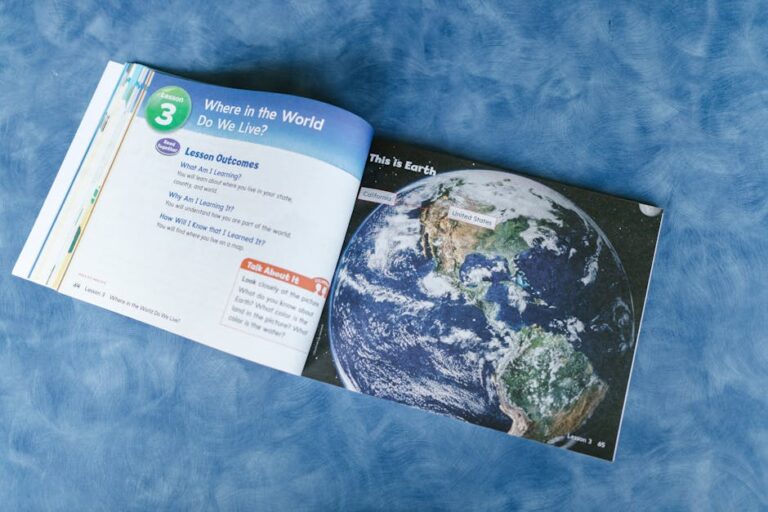The Evolution of PC Gaming on the Go
Once a niche category defined by bulky, power-hungry machines that barely deserved the “lap” in laptop, the world of Gaming Laptops has undergone a breathtaking transformation. Today’s market is a vibrant landscape of sleek, powerful, and surprisingly portable devices that rival, and in some cases surpass, their desktop counterparts in sheer technological prowess. The dream of playing the latest AAA Games at high settings, whether in a dorm room, at a friend’s house, or in a hotel across the country, is no longer a fantasy—it’s a reality accessible to millions. This convergence of power and portability has redefined PC Gaming, creating a new paradigm for gamers who demand flexibility without compromising on performance.
This guide will serve as a comprehensive deep dive into the intricate world of modern gaming laptops. We will dissect the critical components that define their performance, explore the design and engineering choices that separate the best from the rest, and provide actionable insights to help you navigate the complex market. From understanding the nuances of GPU power limits to the importance of a high-refresh-rate display for Competitive Gaming, we’ll equip you with the knowledge to make an informed decision, ensuring your investment delivers the immersive gaming experience you crave.
Section 1: Deconstructing the Core Components of a Gaming Laptop
At the heart of every gaming laptop lies a carefully balanced ecosystem of high-performance hardware. Understanding these core components and how they interact is the first and most crucial step in choosing the right machine. It’s not just about the model numbers on the spec sheet; the underlying technology and implementation details are what truly dictate performance in the latest Video Games.
The GPU: The Undisputed King of Gaming Performance
The Graphics Processing Unit (GPU), or Graphics Card, is the single most important component for gaming. It’s responsible for rendering the complex 3D worlds, textures, and lighting that bring games to life. The current market is dominated by two major players: NVIDIA’s GeForce RTX series and AMD’s Radeon RX series.
However, a critical specification often overlooked is the Total Graphics Power (TGP). A laptop with an NVIDIA GeForce RTX 4070 running at a 140W TGP will significantly outperform the same RTX 4070 in a thinner laptop limited to just 90W. Manufacturers often hide this number in the fine print, but it’s a vital indicator of real-world performance. When comparing Gaming Laptops, always look for the highest TGP your chosen form factor and budget can accommodate. This is especially true for demanding FPS Games like those featured in Call of Duty News, where every frame counts.
The CPU: The Conductor of the Orchestra
While the GPU handles the visuals, the Central Processing Unit (CPU) manages game logic, AI, physics simulations, and background tasks. Intel’s Core i-series (i5, i7, i9) and AMD’s Ryzen series (5, 7, 9) are the main contenders. For pure gaming, a modern 6 or 8-core CPU like an Intel Core i7 or AMD Ryzen 7 is often the sweet spot, providing more than enough power without generating excessive heat or draining the battery. While a top-tier Core i9 or Ryzen 9 is beneficial for content creation, Game Streaming, or running complex simulations for Game Development with tools like Unreal Engine, its gaming-only benefits can be marginal for the added cost and thermal load.
The Display: Your Window into the Game

A powerful GPU is wasted if the display can’t keep up. Modern Gaming Monitors in laptops have evolved rapidly, and several key specs matter:
- Resolution: 1080p (1920×1080) is great for high frame rates and is ideal for GPUs up to an RTX 4060. 1440p (QHD, 2560×1440) offers a sharper image and is the new sweet spot for RTX 4070 and above. 4K is often overkill for laptop screen sizes and extremely demanding on hardware.
- Refresh Rate: Measured in Hertz (Hz), this indicates how many times the screen updates per second. The standard is 120Hz or 144Hz, which provides a much smoother experience than the old 60Hz standard. For serious players of MOBA Games like League of Legends or shooters discussed in Valorant News, 240Hz or even 360Hz displays offer a tangible competitive edge.
- Response Time: This measures how quickly a pixel can change color. A low response time (under 5ms) is crucial to prevent “ghosting” or motion blur in fast-paced scenes.
- Panel Type: IPS panels offer the best color accuracy and viewing angles. OLED panels provide perfect blacks and incredible contrast, making them a premium choice for story-driven RPG Games.
RAM and Storage: The Unsung Heroes
For modern PC Gaming, 16GB of DDR4 or DDR5 RAM is the recommended minimum. 32GB provides more headroom for multitasking, streaming, or heavily modded games. For storage, a fast NVMe SSD (Non-Volatile Memory Express Solid-State Drive) is non-negotiable. It dramatically reduces game loading times and improves overall system responsiveness compared to older SATA SSDs or hard drives. A 1TB SSD is a comfortable starting point for a library of modern games.
Section 2: Beyond the Spec Sheet: Thermals, Design, and Ergonomics
Two gaming laptops with identical core components can deliver vastly different user experiences. The difference lies in the engineering that surrounds those components—cooling, chassis design, and the quality of the user interface elements.
The Cooling Conundrum: Taming the Beast
High-performance Gaming Hardware generates a tremendous amount of heat in a confined space. Effective thermal management is paramount. If a laptop’s CPU or GPU gets too hot, it will “thermal throttle,” automatically reducing its performance to prevent damage. This is the most common pitfall of poorly designed gaming laptops. Look for systems with robust cooling solutions: multiple heat pipes, large fans, ample ventilation, and advanced thermal interface materials like liquid metal or vapor chambers. Reading and watching reviews that specifically test thermal performance under load is essential before making a purchase. A well-cooled laptop will sustain its peak performance for longer, delivering a more consistent and enjoyable gaming session, whether you’re exploring the vast worlds in MMORPG News or in a heated firefight in an Apex Legends News-worthy match.
Form Factor and Portability: The Great Compromise
Gaming Laptops exist on a spectrum. On one end are the desktop replacements—large, heavy machines (17-inch+) with maximum TGP GPUs and extensive cooling, but limited battery life and portability. On the other end are the thin-and-light models (14-15 inch), which are far more portable but make compromises on cooling and GPU power. The ideal choice depends on your lifestyle. A student who carries their laptop to class every day will have different priorities than someone who primarily games at a desk and only travels occasionally. It’s important to be realistic about battery life; even the best gaming laptops will only last 1-2 hours when gaming on battery power. For full performance, you will almost always need to be plugged in.
Input and I/O: Your Connection to the Game
The keyboard and trackpad are your primary points of interaction. Many gaming laptops now feature per-key RGB lighting and even low-profile mechanical keyboards for a more tactile feel, a feature appreciated by fans of both Strategy Games and fast-paced shooters. A good port selection is also vital. Look for multiple USB-A ports for your Gaming Peripherals like a Gaming Mouse or Gaming Headset, an HDMI or DisplayPort for connecting to an external monitor, and ideally a Thunderbolt 4 or USB4 port for high-speed data transfer and versatile connectivity.
Section 3: The Modern Gaming Ecosystem: Software, AI, and Future Trends

The experience of using a gaming laptop extends beyond the physical hardware. A suite of software features and emerging technologies are pushing the boundaries of performance and efficiency, shaping the future of the Gaming Industry.
MUX Switches and Advanced Optimus: Unleashing Every Frame
A MUX (Multiplexer) switch is a small hardware chip that allows you to physically switch the connection to the internal display between the power-saving integrated GPU (iGPU) and the high-performance discrete GPU (dGPU). Without a MUX switch, the dGPU’s signal must pass through the iGPU, creating a slight performance bottleneck. Engaging the MUX switch (often through a software setting and a reboot) creates a direct link, which can boost frame rates by 5-15%, a significant margin in Competitive Gaming. NVIDIA’s Advanced Optimus technology automates this process, switching seamlessly without a reboot, offering the best of both worlds. This is a must-have feature for any serious gamer.
AI Upscaling: The Magic of DLSS, FSR, and XeSS
Perhaps the most significant advancement in Gaming Tech in recent years is AI-powered upscaling. Technologies like NVIDIA’s DLSS (Deep Learning Super Sampling), AMD’s FSR (FidelityFX Super Resolution), and Intel’s XeSS (Xe Super Sampling) are game-changers. They work by rendering the game at a lower internal resolution and then using sophisticated AI algorithms to intelligently upscale the image to your screen’s native resolution. The result is a massive performance boost with minimal, and sometimes imperceptible, loss in visual quality. This technology allows mid-range hardware to play the latest AAA Games at high settings and frame rates, democratizing high-performance gaming.
The Role of Cloud and Streaming

While not a replacement for powerful local hardware, Cloud Gaming services like NVIDIA GeForce Now and Xbox Cloud Gaming are becoming increasingly viable. They allow you to stream games from powerful remote servers to your laptop. This can be a fantastic way to play a graphically intensive title that your hardware might struggle with, or to instantly try games without a lengthy download. It complements the local power of a gaming laptop, offering yet another layer of flexibility to the modern Gaming Community.
Section 4: Making the Right Choice: A Practical Buyer’s Guide
With a firm grasp of the technology, you can now approach the buying process strategically. The key is to match the hardware to your specific needs and budget, avoiding common pitfalls along the way.
What Kind of Gamer Are You?
- The Esports Champion: You primarily play games like Counter-Strike News, Valorant, or Overwatch. Your priority is maximum frame rates and minimal latency. Recommendation: Focus on a laptop with the highest possible refresh rate display (240Hz+), a powerful CPU, and a MUX switch. A 1080p resolution is ideal. A mid-range GPU like an RTX 4060 is often sufficient to push hundreds of frames in these titles.
- The AAA Immersion Seeker: You love graphically rich, single-player RPG Games and action-adventure titles. Visual fidelity is your top priority. Recommendation: Invest in the best GPU you can afford (RTX 4070 or higher) with a high TGP. Pair it with a high-resolution (1440p) display with excellent color accuracy, perhaps even an OLED panel, to make those worlds pop.
- The Creator and Gamer: You split your time between gaming and creative work like video editing, 3D modeling, or using Unreal Engine News. Recommendation: Prioritize a powerful CPU (Core i9/Ryzen 9) and ample RAM (32GB+). A color-accurate, high-resolution screen is also essential. Your GPU choice will need to balance both gaming and creative application performance.
Common Pitfalls to Avoid
- Ignoring the TGP: Don’t assume all RTX 4070s are created equal. Research the specific model’s TGP.
- The 4K Trap: A 4K display on a 15-inch laptop offers diminishing returns and places a massive strain on the GPU. 1440p is the more balanced choice.
- Forgetting About Cooling: Don’t be seduced by a thin chassis if it can’t cool its components. A throttled high-end chip performs worse than a well-cooled mid-range one.
- Skimping on the Display: A dim, slow, or color-inaccurate display will ruin the experience, no matter how powerful the internals are.
Conclusion: Your Portable Gateway to New Worlds
Choosing a gaming laptop in today’s market is an exercise in balancing cutting-edge technology with practical considerations. It’s a single package that must serve as your graphics card, processor, monitor, keyboard, and cooling system. By looking beyond the marketing and understanding the interplay between the GPU’s TGP, the CPU’s power, the display’s speed, and the chassis’s ability to dissipate heat, you can find a machine that truly meets your needs. The modern gaming laptop is more than just a piece of Gaming Hardware; it’s a versatile, powerful portal to the ever-expanding universe of PC Gaming, offering the freedom to play anywhere, anytime, without compromise. Armed with the right knowledge, you can confidently select a device that will serve as your trusted companion through countless virtual adventures to come.