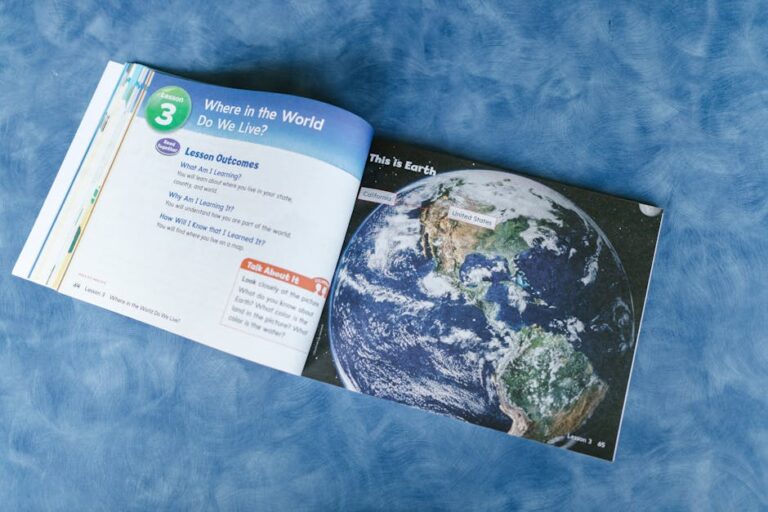The Evolution of the Keystroke: Why Your Keyboard Matters More Than Ever
In the world of PC Gaming, every millisecond counts. A single missed input or a delayed action can be the difference between a glorious victory in a Battle Royale and a frustrating defeat screen. While powerful Graphics Cards and high-refresh-rate Gaming Monitors often steal the spotlight, the humble keyboard remains one of the most critical and personal pieces of Gaming Hardware. It is the primary interface between player and game, the conduit for every command, strafe, and ability activation. For years, the discussion around Gaming Keyboards centered on the satisfying click of mechanical switches. Today, the landscape is far more complex and technologically advanced. The conversation has shifted to input latency, scan rates, and astonishingly high polling rates that promise near-instantaneous command registration. This evolution reflects the ever-increasing demands of Competitive Gaming and the relentless pursuit of performance in titles like Valorant and Counter-Strike. Understanding this technology is no longer just for the pros; it’s essential for any gamer looking to unlock their full potential and gain a competitive edge in the fast-paced digital arenas of modern Video Games.
Section 1: The Anatomy of a Modern Gaming Keyboard
Before diving into the advanced metrics that define today’s elite keyboards, it’s crucial to understand the fundamental components that form their foundation. These elements dictate the feel, sound, durability, and ergonomics of your primary gaming tool. Choosing the right combination is the first step toward building a perfect setup for everything from fast-paced FPS Games to complex MMORPG News.
Switches: The Heart of the Keyboard
The most significant differentiator for a gaming keyboard is its switch technology. This mechanism sits beneath each keycap and is responsible for registering a keystroke.
- Mechanical Switches: The gold standard for gaming. Each key has its own individual spring-loaded switch. This provides superior tactile feedback, durability, and a distinct acoustic profile. They come in three main flavors:
- Linear: A smooth, consistent press from top to bottom with no tactile bump. Favored by many FPS players for their speed and predictability, as they allow for rapid double-tapping. (e.g., Cherry MX Red)
- Tactile: Provides a noticeable “bump” in the middle of the keypress to signal actuation. This feedback is excellent for typing and for players in Strategy Games or MOBA Games like League of Legends who want to be certain a key has been pressed without bottoming out. (e.g., Cherry MX Brown)
- Clicky: Features both a tactile bump and an audible “click” at the point of actuation. While immensely satisfying, the noise can be disruptive for streaming on Twitch or in shared environments. (e.g., Cherry MX Blue)
- Optical Switches: A newer innovation, optical (or opto-mechanical) switches use a beam of light to register actuation. When a key is pressed, it breaks the light beam, sending the signal instantly. This eliminates the “debounce delay” found in traditional mechanical switches, resulting in faster response times and increased durability due to fewer physical contact points.
- Membrane Switches: Found in most budget and office keyboards, membrane boards use a rubber dome under each key. They are quieter and cheaper but offer a mushy feel, slower response, and lower durability, making them less ideal for serious gaming.
Form Factor and Layout
The physical size of the keyboard also plays a huge role in a gamer’s setup, influencing desk space and ergonomics.

- Full-Size (100%): The traditional layout with a number pad. Ideal for users who mix productivity with gaming.
- Tenkeyless (TKL / 87%): A popular choice in the Gaming Community, this layout removes the number pad, freeing up significant desk space for wide mouse movements—a critical factor in low-sensitivity FPS gaming.
- Compact (60% / 65%): These ultra-compact boards remove the function row, arrow keys (in 60% models), and navigation cluster. They maximize mouse space but rely on function layers for missing keys, which can have a learning curve. They are a common sight in the Esports News circuit for their portability and minimalist footprint.
Section 2: The Need for Speed: A Deep Dive into Keyboard Latency
In Competitive Gaming, latency is the ultimate enemy. Total input lag is a chain of delays, from your brain to your fingers, through your peripherals, your PC, and finally to your monitor. While you can’t upgrade your reaction time, you can minimize the delay from your Gaming Peripherals. This is where the technical specifications of modern gaming keyboards become paramount.
Understanding Polling Rate
Polling rate, measured in Hertz (Hz), is the frequency at which your keyboard reports its status to the computer. A standard office keyboard typically has a polling rate of 125 Hz, meaning it sends an update every 8 milliseconds (ms). For years, the gaming standard has been 1000 Hz, or one report every 1ms. However, recent advancements in Gaming Tech have pushed this boundary significantly.
- 1000 Hz (1ms): The established baseline for any serious gaming keyboard.
- 4000 Hz (0.25ms): Sends four times as many reports per second, reducing the maximum potential latency from 1ms to just 0.25ms.
- 8000 Hz (0.125ms): The current peak, offering eight reports every millisecond.
This “Hyper-Polling” technology aims to ensure that a keystroke is registered by the PC in the very next available frame, especially on high-refresh-rate Gaming Monitors (144Hz, 240Hz, or higher). For a player in a high-stakes duel in Apex Legends or holding an angle in Valorant, this fractional-millisecond advantage can mean seeing and reacting to an opponent first. While the real-world difference between 1000 Hz and 8000 Hz may be imperceptible to many, for elite players, it’s about eliminating every possible variable of delay.
Scan Rate and Debounce Delay
Polling rate is only part of the latency equation. Two other internal factors are critical:
- Scan Rate: This is how often the keyboard’s own internal processor scans its key matrix to see if a key has been pressed. A high scan rate ensures that the moment a switch is actuated, the keyboard’s firmware knows about it instantly, ready to send it to the PC on the next polling cycle.
- Debounce Delay: Traditional mechanical switches can physically “bounce” at the point of electrical contact, creating multiple false signals. To prevent this, keyboards have a built-in delay (a few milliseconds) to ensure the signal is clean. This is a primary source of input lag that optical switches eliminate entirely, as their light-based actuation is instantaneous and free from physical bouncing.
The combination of a high polling rate, a fast scan rate, and minimal (or zero) debounce delay creates the lowest possible end-to-end input latency, giving players the most responsive experience modern Gaming Hardware can offer.
Section 3: Beyond Speed: Advanced Features and Customization

While raw performance is a key selling point, the best Gaming Keyboards also offer a suite of features designed to enhance gameplay, convenience, and personalization. These features are a testament to the thriving Gaming Culture that values both function and form.
Essential Gaming Technologies
- N-Key Rollover (NKRO): This is a crucial feature that ensures every single keypress is registered, no matter how many keys are pressed simultaneously. Standard keyboards often have a limit (e.g., 6-key rollover), which can lead to missed inputs during complex actions in MOBA Games or fast-paced shooters. True NKRO (usually over USB) is a must-have for any serious gamer.
- Anti-Ghosting: Closely related to NKRO, anti-ghosting prevents “ghost” keypresses—where an unregistered key is sent to the PC when multiple other keys are held down. Quality gaming keyboards feature 100% anti-ghosting across the entire board.
Customization and Programmability
Modern gaming is about making your setup your own. Keyboard software suites from major brands allow for deep customization.
- Macros: Players can record and assign complex sequences of keystrokes to a single key. This is particularly powerful in MMORPG News titles like World of Warcraft for executing complex ability rotations, or in Strategy Games for streamlining build orders.
- Per-Key RGB Lighting: Beyond simple aesthetics, RGB lighting can be a functional tool. Players can create profiles for specific Video Games, highlighting crucial keys like abilities in Overwatch or item slots in Dota 2. Some games, featured in AAA Games news, even have integrated lighting effects that react to in-game events, like flashing red when you take damage.
- Adjustable Actuation: A cutting-edge feature found on premium keyboards allows users to customize the actuation point of each key. For example, you can set the WASD keys to have a hair-trigger 1.0mm actuation for instant movement in Call of Duty, while setting an ability key to a deeper 3.0mm to prevent accidental presses. This level of granular control is a game-changer for high-level play.
Section 4: Choosing Your Weapon: Recommendations and Best Practices

With a dizzying array of options, selecting the right keyboard can be daunting. The key is to match the features to your specific needs, playstyle, and budget. Over-investing in technology you won’t notice is a common pitfall.
Recommendations by Genre
- FPS Games (Valorant, Counter-Strike, Apex Legends): Prioritize speed and space. A TKL or 60% keyboard with linear (or optical-linear) switches is ideal. High polling rates (4000Hz+) and features like adjustable actuation can provide a tangible, albeit small, competitive edge. Minimal latency is the goal.
- MOBA/MMORPG (League of Legends, Dota 2, WoW): A full-size or TKL keyboard is often preferred for the extra keys for macros and bindings. Tactile switches can be beneficial for feeling ability activations. While low latency is still important, the absolute lowest provided by 8000Hz polling is less critical than in twitch shooters.
- Strategy & Hybrid Games: A full-size keyboard with either tactile or clicky switches is a solid choice. The number pad can be useful for extra hotkeys, and the clear feedback from the switches helps with precise command entry.
Practical Tips and Considerations
- Try Before You Buy: If possible, test different switch types at a retail store. The “feel” of a keyboard is highly subjective, and what works for a pro player might not be comfortable for you.
- Don’t Forget Ergonomics: Look for keyboards with adjustable feet and consider a separate wrist rest. Long gaming sessions can lead to strain, and comfort is key to consistent performance. A well-designed Gaming Chair and desk setup are equally important.
- Assess the “Ecosystem”: If you already own a gaming mouse or Gaming Headset from a specific brand, getting a keyboard from the same manufacturer can simplify software management, allowing you to sync RGB lighting and settings through one application.
- Are High Polling Rates Worth It?: For the average gamer, the jump from 1000 Hz to 8000 Hz will be largely unnoticeable. It requires a powerful Gaming PC to consistently deliver the high frame rates needed to even take advantage of such frequent updates. It is a feature for elite, competitive players seeking to minimize every possible variable of input lag. For most, a solid 1000 Hz keyboard with good switches is more than enough.
Conclusion: The Future of Input is Personal and Precise
The modern gaming keyboard is a sophisticated piece of technology, far removed from the simple input devices of the past. The journey from basic membrane boards to mechanical switches, and now to optical sensors with hyper-polling rates, showcases the Gaming Industry‘s relentless drive for performance. For gamers, this means more choice and control than ever before. Whether you’re a professional esports athlete needing the sub-millisecond advantage of an 8000 Hz polling rate, an MMORPG veteran programming complex macros, or a casual player who simply loves the feel of a tactile switch, there is a keyboard built for you. The key takeaway is to look beyond the marketing and understand the underlying technology. By matching the right switches, form factor, and performance features to your personal playstyle and the demands of your favorite games, you can ensure your keyboard is not just a peripheral, but a true extension of your will in the digital world.