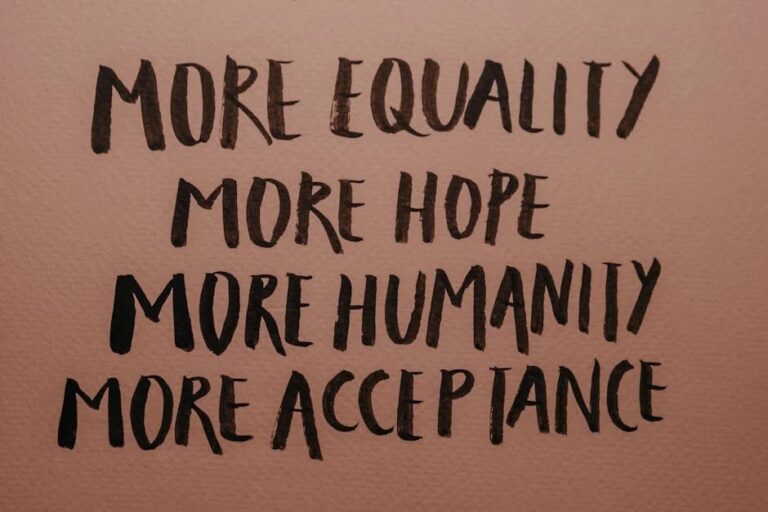The Developer’s Dilemma: Decoding Modern Gaming Performance
In the ever-evolving world of Video Games, few topics generate as much discussion and debate as performance metrics. When a new title is announced, the conversation in the Gaming Community almost immediately turns to two key figures: resolution and frame rate. Will it hit a native 4K? Will it offer a smooth 60 frames per second (FPS), or even push the boundaries to 120 FPS for competitive play? These numbers are more than just marketing bullet points; they are the end result of a complex balancing act, a series of critical decisions made by developers navigating the vast and varied landscape of modern Gaming Hardware. From the raw power of a high-end Gaming PC to the portable efficiency of the Nintendo Switch, every platform presents a unique set of opportunities and constraints.
Understanding why a game runs at 4K/60 FPS on an Xbox Series X, 1440p/60 FPS on a Series S, and 1080p/30 FPS on a Switch is crucial for any informed gamer. This technical deep dive will explore the intricate relationship between resolution and frame rate, break down the hardware capabilities of today’s major gaming platforms, and shed light on the sophisticated optimization techniques developers use to deliver the best possible experience on each system. Whether you’re a dedicated follower of Xbox News, a PlayStation enthusiast, or a PC purist, grasping these concepts will empower you to make better purchasing decisions and appreciate the incredible engineering behind your favorite games.
Section 1: The Fundamental Trade-Off: Pixels vs. Fluidity
At the heart of every game’s performance profile lies a fundamental trade-off between visual detail and motion smoothness. This is the constant battle between resolution and frame rate, where pushing one often means sacrificing the other. To understand the choices developers make, we must first define these core concepts and explore their relationship.
What is Resolution? The Quest for Clarity
Resolution refers to the number of distinct pixels that make up the image on your screen, typically expressed as width by height. The most common resolutions in modern Console Gaming and PC Gaming include:
- 1080p (1920×1080): The long-standing “Full HD” standard, still very common, especially on base last-gen consoles and the Xbox Series S.
- 1440p (2560×1440): Often called “Quad HD,” this is a popular target for mid-range Gaming PCs and the Xbox Series S, offering a noticeable step up in sharpness from 1080p.
- 4K (3840×2160): Also known as “Ultra HD,” this is the premium target for the Xbox Series X, PlayStation 5, and high-end Graphics Cards, delivering incredibly crisp and detailed images.
Think of each pixel as a tiny dot of color. The more dots you have, the sharper, clearer, and more detailed the picture becomes. A 4K image contains four times the number of pixels as a 1080p image, which requires a massive increase in processing power from the Graphics Processing Unit (GPU) to render in real-time.
What is Frame Rate? The Science of Smoothness
Frame rate, measured in frames per second (FPS), is the frequency at which a game displays consecutive images, or frames. A higher frame rate results in smoother, more fluid motion and a more responsive feel. Key benchmarks in Gaming Tech include:
- 30 FPS: Often considered the minimum for a playable experience, common in visually demanding “Quality Modes” on consoles and on less powerful hardware like the Nintendo Switch.
- 60 FPS: The gold standard for most modern games. It provides a significantly smoother and more responsive experience, which is especially important for fast-paced FPS Games like Call of Duty or action titles.
- 120 FPS: The target for high-performance modes on current-gen consoles and a must-have for serious Competitive Gaming in titles like Valorant and Counter-Strike. This level of fluidity can provide a tangible competitive edge by reducing input lag and improving target tracking.
The GPU has to draw every single one of these frames from scratch. To achieve 60 FPS, the GPU has less than 16.7 milliseconds to render everything you see on screen—geometry, textures, lighting, and post-processing effects. For 120 FPS, that window shrinks to a mere 8.3 milliseconds. This is where the trade-off becomes clear: rendering a 4K frame is far more demanding than rendering a 1080p frame. Asking a GPU to render a 4K frame 60 times every second is the ultimate challenge for today’s hardware.
Section 2: A Tale of Tiers: The Modern Hardware Spectrum
![video game graphics comparison - 10 Recent Video Game Graphics [THEN vs NOW] - YouTube](https://unbiased-gamer.com/wp-content/uploads/2025/12/inline_aa72ed8f.jpg)
The reason performance targets vary so wildly is because the hardware they run on is just as diverse. A developer creating a multi-platform AAA Game must design it to scale across a massive performance delta, from a handheld device to a liquid-cooled gaming rig.
The Powerhouses: Xbox Series X, PlayStation 5, and High-End PCs
The Xbox Series X and PlayStation 5 represent the pinnacle of Console Gaming. Both feature powerful custom AMD Zen 2 CPUs and RDNA 2 GPUs, capable of advanced techniques like hardware-accelerated ray tracing. Their primary goal is to deliver a 4K gaming experience. Typically, this manifests in two options for the player:
- Quality Mode: Targets the highest possible resolution (often native or near-native 4K) with all graphical bells and whistles enabled, usually at 30 FPS.
- Performance Mode: Sacrifices some resolution (often using dynamic scaling down to 1440p or lower) and graphical effects to achieve a stable 60 FPS.
High-end Gaming PCs equipped with the latest Graphics Cards from NVIDIA or AMD can push these boundaries even further, often achieving 4K at 120 FPS or higher, depending on the game. This platform offers the most granular control, allowing users to fine-tune every setting to match their hardware and preference.
The Strategic Challenger: Xbox Series S
Microsoft’s two-tiered approach with the Xbox Series S is a fascinating case study in game development. The Series S has the same fast CPU and SSD architecture as its bigger brother, the Series X, but a significantly less powerful GPU and less RAM. Its design philosophy is not to be a 4K machine, but rather a next-gen 1080p/1440p console. This means developers must specifically optimize for it. For many games, this results in targets like 1080p at 60 FPS or dynamic 1440p at 30 FPS. While it can’t match the visual fidelity of the Series X, it provides access to next-gen speeds and features at a much lower price point, which is a major talking point in Xbox News.
The Efficiency Marvel: Nintendo Switch
On the other end of the spectrum is the Nintendo Switch. Its custom NVIDIA Tegra processor is a mobile chipset designed for power efficiency in a handheld form factor. As a result, its performance capabilities are orders of magnitude lower than the other consoles. Developers performing miracles of optimization often target 720p resolution in handheld mode and 900p or 1080p when docked, almost always at 30 FPS. This highlights the importance of art style in Game Design; games with stylized graphics often translate better to the Switch than photorealistic titles. As the industry looks toward a potential successor, a key topic in Nintendo News is how much of a performance leap it will offer.
Section 3: The Developer’s Toolkit: Optimization in Practice
Achieving stable performance targets across such varied hardware isn’t magic; it’s the result of sophisticated software techniques and clever engineering. Developers have a powerful toolkit to help them scale their games effectively.
Dynamic Resolution Scaling (DRS)
One of the most common techniques in modern gaming is Dynamic Resolution Scaling. Instead of locking the game to a single resolution, the engine will automatically adjust it on the fly to maintain a consistent frame rate. During a quiet moment, the game might render at a full 4K. In the middle of a massive explosion in a Battle Royale game like Apex Legends, the resolution might temporarily drop to 1800p or 1440p to keep the frame rate from dipping below 60 FPS. This change is often imperceptible to the player but is critical for a smooth experience.
Intelligent Upscaling: FSR, DLSS, and XeSS

Upscaling technologies are a game-changer. Instead of rendering every pixel of a 4K image natively, these systems render the game at a lower internal resolution (e.g., 1080p) and then use advanced algorithms or AI to intelligently reconstruct the image to a 4K output.
- NVIDIA’s DLSS (Deep Learning Super Sampling): Uses dedicated AI hardware on RTX Graphics Cards to produce an image that can sometimes look even sharper than native resolution.
- AMD’s FSR (FidelityFX Super Resolution) and Intel’s XeSS (Xe Super Sampling): Are open-source or open-standard alternatives that work across a wider range of hardware, including consoles. Many Xbox and PlayStation games now use FSR to help them hit their high-resolution performance targets.
These tools are a cornerstone of modern Game Development, allowing for massive performance gains with minimal visual compromise.
Engine Scalability and Asset Optimization
The choice of game engine, such as Unreal Engine or Unity, plays a huge role. As seen in Unreal Engine News, modern engines are built with scalability in mind, providing developers with tools to easily adjust asset quality, lighting complexity, and draw distance for different platforms. A developer might use ultra-high-resolution 4K textures for the PC and PS5 versions of their game, but a lower-resolution set for the Switch version to save on memory and processing power. This ensures the artistic vision remains intact while respecting the hardware’s limits.
Section 4: Actionable Insights for the Informed Gamer
Understanding the technical background is one thing, but how can you use this knowledge to improve your gaming experience? Here are some practical tips and considerations.
Choosing Your Platform and Game Version
When a multi-platform RPG Game or shooter is released, check performance reviews. If your priority is the highest possible visual fidelity, the PC, Xbox Series X, or PS5 are your best bets. If you want the most fluid and responsive gameplay for a competitive edge in Esports News-worthy titles, a high-refresh-rate Gaming Monitor paired with a powerful PC or a console running in 120 FPS mode is the way to go. If you value portability above all and don’t mind a softer image and lower frame rate, the Switch is an excellent choice. The Xbox Series S offers a fantastic, affordable entry point into next-gen gaming, provided you’re happy with 1080p/1440p performance.
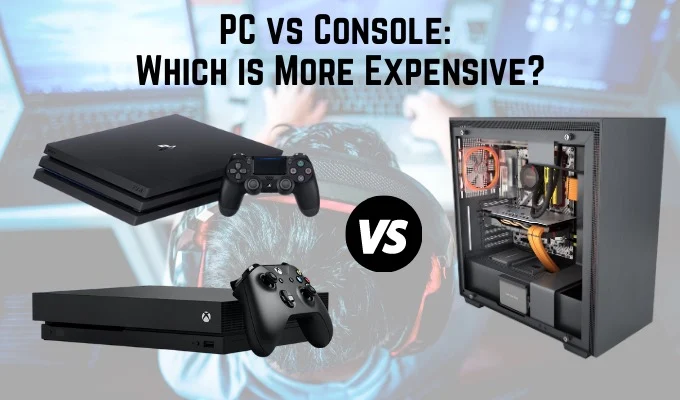
Leverage Performance and Quality Modes
Don’t just boot up a new game and start playing. Dive into the graphics settings menu on your console. Most major titles now offer a choice between a “Quality” mode (usually 30 FPS with better graphics) and a “Performance” mode (60+ FPS with reduced graphics).
- For fast-paced action, racing, or FPS games: Always choose Performance mode. The responsiveness of 60 FPS or 120 FPS is transformative.
- For slower-paced, narrative-driven, or strategy games: Quality mode can be a great option, allowing you to soak in the world with maximum visual detail.
Experiment with both to see which you prefer. Your choice will depend on the game genre and your personal sensitivity to frame rate.
Match Your Display to Your Hardware
Your hardware is only half the equation; your display is the other. To take advantage of the 120 FPS modes on Xbox Series X|S and PS5, you need a TV or Gaming Monitor with a 120Hz refresh rate and an HDMI 2.1 port. Without it, you’ll be capped at 60 FPS. Similarly, playing on a 4K TV will showcase the power of a Series X, but if you’re using a Series S on that same TV, expect the image to be upscaled and slightly less sharp. Matching your display’s capabilities to your console’s target output is key to getting the most out of your investment in Gaming Peripherals.
Conclusion: An Era of Choice and Compromise
The performance targets of modern video games are not arbitrary figures but a carefully calculated compromise between artistic ambition and technological reality. Developers today are tasked with the monumental challenge of creating experiences that can scale across an unprecedented range of hardware power. From the 4K/120 FPS potential of a top-tier gaming rig to the 720p/30 FPS reality of a handheld, every platform receives a version of the game tailored to its unique strengths and weaknesses.
For gamers, this new paradigm brings an incredible amount of choice. We can prioritize stunning visual fidelity, buttery-smooth frame rates, or the freedom of portability. By understanding the fundamental trade-offs between resolution and frame rate, the capabilities of our chosen hardware, and the optimization tools developers use, we can better appreciate the artistry and engineering that go into our favorite titles. The next time you see a headline in Gaming News detailing a game’s performance targets, you’ll know the complex story behind those numbers and be better equipped to decide how you want to experience that world.