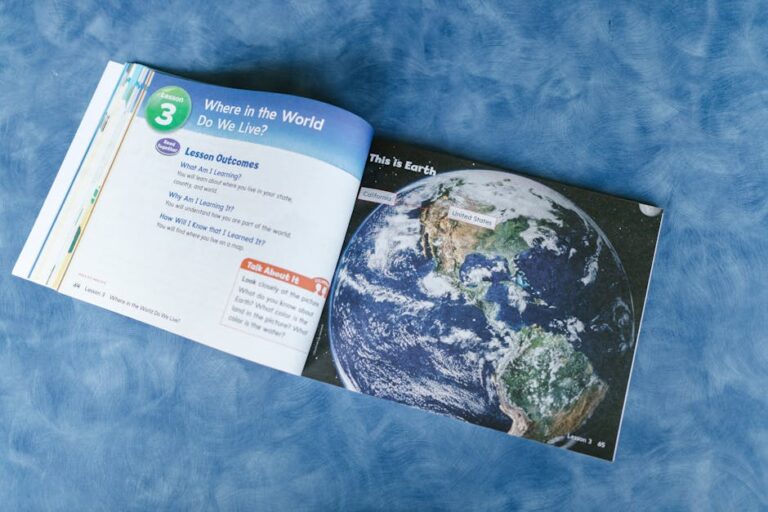The Enduring Allure of Flight: A Pilot’s Guide to Joysticks
From the pixelated cockpits of F-15 Strike Eagle on 8-bit computers to the breathtaking photorealism of Microsoft Flight Simulator on modern Gaming PCs, the dream of flight has been a cornerstone of Video Games for decades. While a standard keyboard and mouse or a simple game controller can get you off the ground, they can never replicate the tactile, immersive experience of gripping a dedicated flight stick. This essential piece of Gaming Hardware is the primary interface between pilot and plane, translating subtle hand movements into graceful rolls and precise maneuvers. The world of Flight Sticks has evolved dramatically, from simple, plastic joysticks plugged into a 15-pin game port to sophisticated, military-grade HOTAS (Hands-On Throttle-And-Stick) systems that are marvels of engineering. This guide will take you on a comprehensive journey through the technology, history, and selection process, helping both aspiring rookies and seasoned veterans find the perfect peripheral to master the virtual skies and enhance their PC Gaming experience.
The Anatomy of a Flight Stick: More Than Just a Joystick
At first glance, a flight stick might seem like a simple device. However, modern iterations are complex peripherals packed with features designed to provide maximum control and immersion. Understanding these core components is the first step in appreciating what separates a basic toy from a high-fidelity simulation tool. Whether you’re engaged in competitive gaming or a relaxing cross-country flight, the right set of features makes all the difference.
The Stick Itself: Pitch, Roll, and Yaw
The heart of the system is the stick, which governs the three primary axes of aircraft movement. The forward and backward movement on the Y-axis controls the plane’s pitch (nosing up or down). Left and right movement on the X-axis controls the roll (banking the wings). The third crucial axis is yaw, which controls the nose of the aircraft left and right without rolling. On many entry-level and mid-range sticks, this is controlled by twisting the stick itself on the Z-axis. While convenient and space-saving, most serious simulation enthusiasts argue that for true precision, especially in demanding AAA Games like DCS World, dedicated rudder pedals are essential. High-end sticks often omit the twist axis entirely, expecting users to supplement with pedals for a more authentic control scheme.
Buttons, Triggers, and HAT Switches
A modern flight stick is bristling with inputs. The primary trigger is typically used for firing cannons or machine guns in combat flight simulators. Secondary buttons on the stick’s head are often mapped to firing missiles, deploying countermeasures like flares and chaff, or managing targeting systems. One of the most critical components is the HAT switch, or Point-of-View (POV) switch. This multi-directional nub, typically controlled by the thumb, is indispensable for looking around the cockpit without taking your hands off the controls. In the fast-paced world of aerial dogfighting, situational awareness is life, making a good HAT switch a non-negotiable feature. Advanced sticks may feature multiple HAT switches, allowing for control over radar, trim, and other complex aircraft systems.
The Throttle Quadrant: Power at Your Fingertips
While some all-in-one flight sticks feature a small throttle slider on the base, a true HOTAS setup includes a separate, dedicated throttle quadrant. This provides a much greater range of motion for precise power control. Advanced throttles often include features like detents—physical notches you can feel—that signify idle cutoff or the engagement of an afterburner. Many high-end throttles are also “split,” meaning they have two separate levers that can be locked together or used independently to control multi-engine aircraft. Just like the stick, these throttles are covered in their own array of buttons, switches, and dials, allowing a pilot to manage everything from landing gear and flaps to autopilot and radio communications without ever reaching for the keyboard.

Under the Hood: A Technical Breakdown of Flight Stick Technology
The external design of a flight stick is only half the story. The internal technology, from the sensors that register your movements to the way it connects to your computer, dictates its precision, durability, and overall performance. This is where the real differences between a budget-friendly peripheral and a professional-grade piece of Gaming Tech become apparent, impacting everything from casual play to high-stakes Esports News and competitions in flight simulators.
The Sensor Showdown: Potentiometers vs. Hall Effect
The single most important component inside a flight stick is the sensor technology used to translate physical movement into digital input. For decades, the industry standard was the potentiometer. These are essentially variable resistors where a physical wiper moves across a resistive track. They are inexpensive to produce, making them common in entry-level Game Controllers. However, this physical contact is their biggest weakness. Over time, the track wears down, leading to electrical noise, “spiking” (erratic inputs), and a loss of precision, often requiring a larger “deadzone” to be configured in software to compensate. The modern gold standard is the Hall effect sensor. This technology uses magnets and sensors to detect position without any physical contact. Because nothing is rubbing or wearing out, Hall effect sensors offer superior longevity and maintain their pinpoint precision for years. They are the hallmark of high-quality mid-range and high-end flight sticks.
Connectivity: From Game Port to USB
The history of Gaming Peripherals is closely tied to the evolution of PC connectivity. For fans of Retro Gaming, the 15-pin D-sub “game port” is an iconic piece of Gaming History. This analog connector, often found on sound cards, was the standard for joysticks for years. However, it had significant limitations, requiring manual calibration within the operating system and suffering from electrical interference. The advent of USB (Universal Serial Bus) revolutionized the peripheral landscape. USB offered a digital, plug-and-play standard with higher precision and polling rates, eliminating the need for calibration. Today, enthusiasts looking to revive a classic Microsoft SideWinder or CH Products stick from the 90s often turn to game port-to-USB adapters. While functional, these can sometimes introduce their own quirks, requiring specific drivers or software for proper operation, a common challenge in the world of Game Emulation and retro hardware.
Software and Customization
Modern flight sticks are supported by powerful software suites from their manufacturers. Programs like Thrustmaster’s T.A.R.G.E.T. or Logitech’s G Hub allow users to create complex profiles for different games, re-map every button, and, most importantly, fine-tune the stick’s response. Users can adjust sensitivity curves to make controls less twitchy around the center for precise aiming or more responsive at the edges for aggressive maneuvers. They can also set custom deadzones to eliminate any minor drift. For complex simulators, these software tools are invaluable for mapping the dozens of commands required to operate a modern aircraft, a level of customization rarely seen in mainstream Console Gaming.
Choosing Your Weapon: A Buyer’s Guide for Every Virtual Pilot
With a vast market ranging from $50 entry-level models to $1500+ boutique setups, selecting the right flight stick can be daunting. The best choice depends entirely on your budget, the types of games you play, and your desired level of immersion. Whether you’re playing arcade shooters or study-level simulators, there’s a stick out there for you.
The Entry-Level Ace: Getting Started
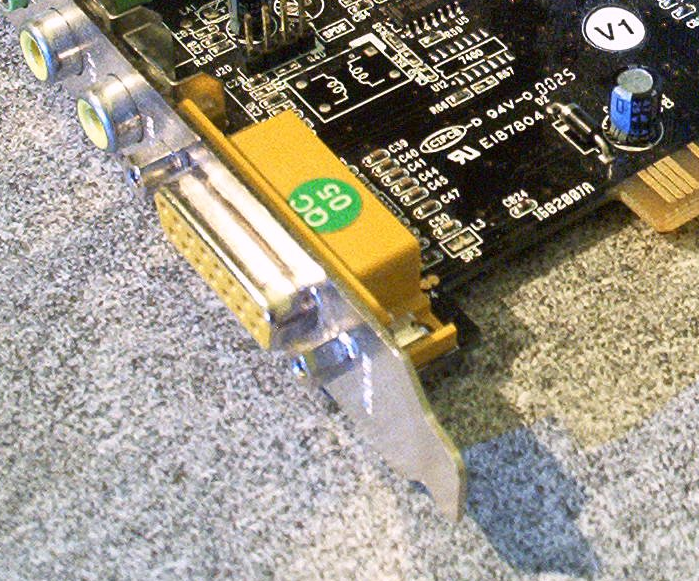
For newcomers or those playing more arcade-style games like Ace Combat 7 or Star Wars: Squadrons, an entry-level stick is the perfect starting point. Models like the venerable Logitech Extreme 3D Pro or the Thrustmaster T.16000M (stick only) offer a fantastic balance of features and price. They typically include a twist Z-axis for rudder control, a handful of programmable buttons, a HAT switch, and a small throttle slider on the base. While they usually rely on potentiometer-based sensors and have a more plastic-heavy build, they provide a massive leap in immersion over a standard controller and are an excellent way to see if the flight sim hobby is right for you.
The Mid-Range Enthusiast: The HOTAS Sweet Spot
This is where the hobby gets serious. For players investing significant time in titles like Microsoft Flight Simulator, Elite Dangerous, or getting into combat sims, a mid-range HOTAS is the ideal upgrade. The Thrustmaster T.16000M FCS HOTAS (which pairs the stick with the TWCS throttle) is a standout, offering Hall effect sensors in the stick for excellent precision at an affordable price. The Logitech G X56 is another popular choice, offering a wealth of buttons and switches perfect for complex spacecraft or modern jets. These setups provide the full hands-on experience, significantly improving control and immersion, and are often considered the baseline for anyone serious about VR Gaming in a flight sim.
The Hardcore Simulationist: High-Fidelity Hardware
At the top end of the market, you’ll find equipment that blurs the line between a gaming peripheral and genuine aviation hardware. Companies like VKB, Virpil, and WinWing cater to the most dedicated enthusiasts. Products like the Thrustmaster HOTAS Warthog, a 1:1 metal replica of the controls in an A-10C attack jet, offer unparalleled build quality and authenticity. These high-end sticks use advanced gimbal designs with CAMs and bearings, alongside ultra-precise sensors, for a feel that is both smooth and incredibly accurate. They are modular, expensive, and aimed squarely at the “study-sim” community playing games like DCS World and IL-2 Sturmovik: Battle of Stalingrad, where mastering a single aircraft can take hundreds of hours.
The Retro Revival and the Modern Peripheral Ecosystem
The flight stick is more than just a modern peripheral; it has a rich history that many in the Gaming Community are rediscovering. At the same time, it serves as the centerpiece for an ever-expanding ecosystem of hardware designed to create the ultimate simulation experience, a testament to the enduring passion within the Gaming Culture.

The Allure of Retro Flight Sticks
There’s a certain charm to the chunky, beige plastic of a 90s-era flight stick. For many, these were their first introduction to flight simulation, and the nostalgia is powerful. Iconic models from CH Products and the Microsoft SideWinder series are still sought after by collectors and retro enthusiasts. However, getting them to run on a modern Gaming PC can be a project. It often requires a game port-to-USB adapter, and even then, driver support can be spotty. The potentiometers in these decades-old sticks are also likely to be worn, requiring cleaning or replacement. For those willing to tinker, reviving a piece of Retro Gaming history can be a rewarding experience, but newcomers are almost always better served by a modern, USB-native device.
Beyond the Stick: Building a Full Sim Pit
For many, the flight stick and throttle are just the beginning. The ultimate goal is a full “sim pit.” This starts with adding rudder pedals, which offloads the yaw axis from the stick for more realistic and coordinated flight. From there, the options are endless. Head-tracking devices like TrackIR or a full VR Gaming headset like the HP Reverb G2 provide 1:1 head movement, allowing you to naturally look around the cockpit and track targets. Multi-Function Display (MFD) panels with small screens, like those from Thrustmaster, replicate the avionics of a real fighter jet. When combined with a powerful PC featuring top-tier Graphics Cards and high-resolution Gaming Monitors, these peripherals create an immersive experience that is second to none.
Conclusion: Your Ticket to the Skies
The flight stick remains one of the most specialized and rewarding peripherals in the world of PC Gaming. It has evolved from a simple analog device into a highly precise instrument that can faithfully replicate the feeling of piloting an aircraft. From affordable entry-level models that offer a taste of aerial freedom to professional-grade HOTAS systems that demand dedication and investment, there is a flight stick for every type of player and budget. Understanding the underlying technology—like the crucial difference between potentiometers and Hall effect sensors—empowers you to make an informed decision. Whether you’re reliving the glory days of Retro Gaming or diving into the most complex modern simulators, a quality flight stick is your essential connection to the virtual skies, offering a level of control and immersion that simply cannot be matched.